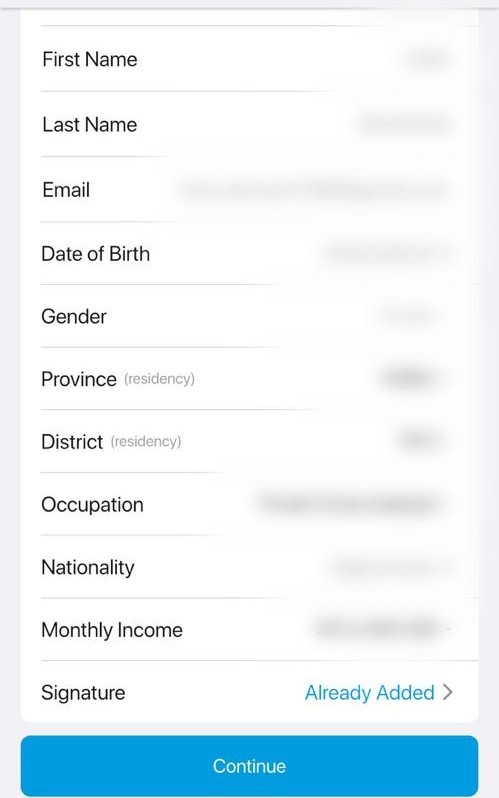1- To view your profile information:
Open the HesabPay app and go to the Nastavení section. Tap on the Profil option. Your profile details will be displayed.
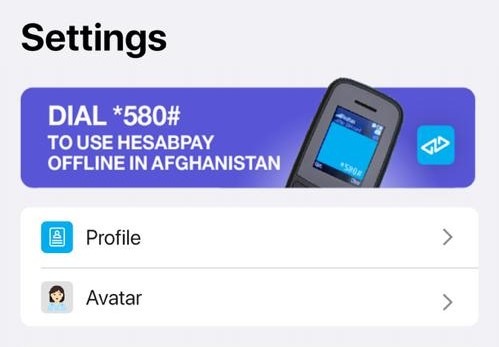
If your account is verified, it will show as Verified.
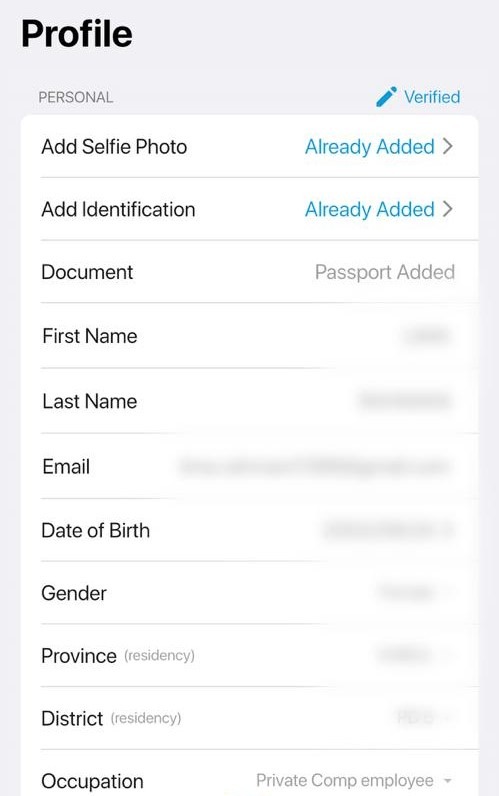
If your account has been Rejected, you will need to re-upload your profile information and submit your request for account verification so that your account can be reviewed and approved by the HesabPay team.
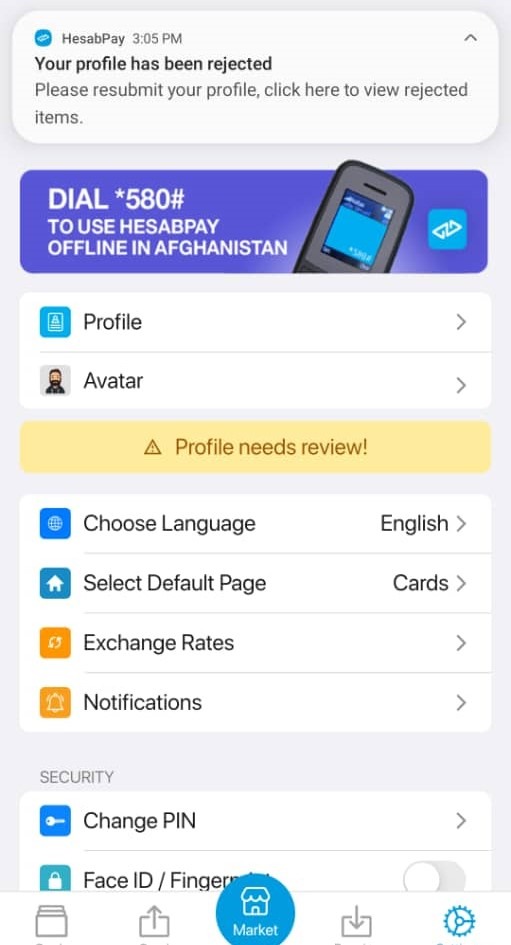
2- To edit your profile information:
Open the HesabPay app and go to the Nastavení section. Select the Profil option and tap on Upravit.
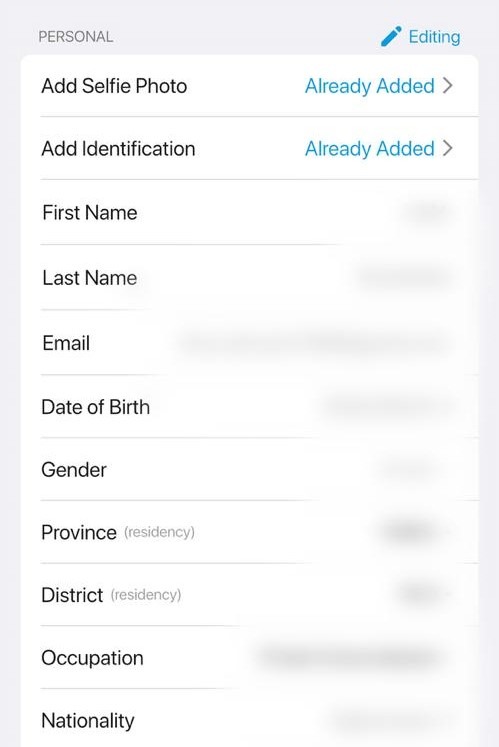
After editing your details, press the Pokračovat button to save changes.