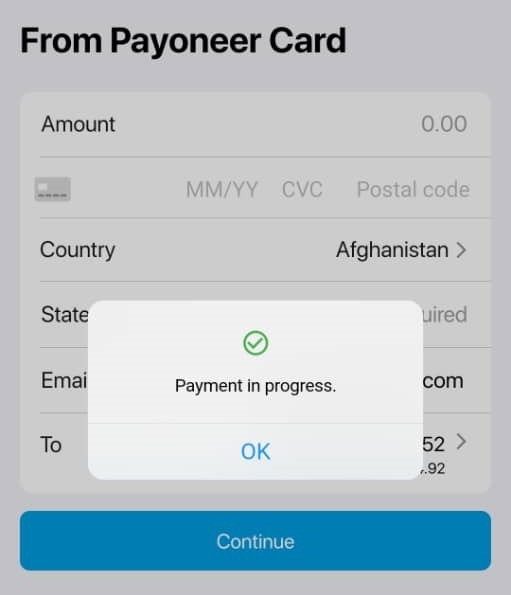To receive money from Payoneer Card, go to the Receive section and tap on From Payoneer Card option.
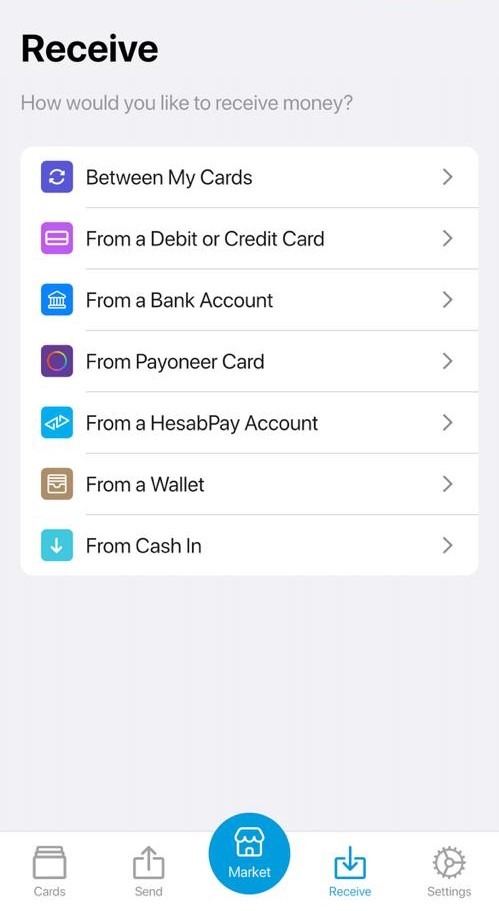
On this page, enter the following details:
- Amount
- Card number
- Card verification code (CVC)
- Expiry date
- Postal code
- Country
- State/Province
- Email address
In the To, your wallet is selected automatically. Then tap the Continue button to proceed.
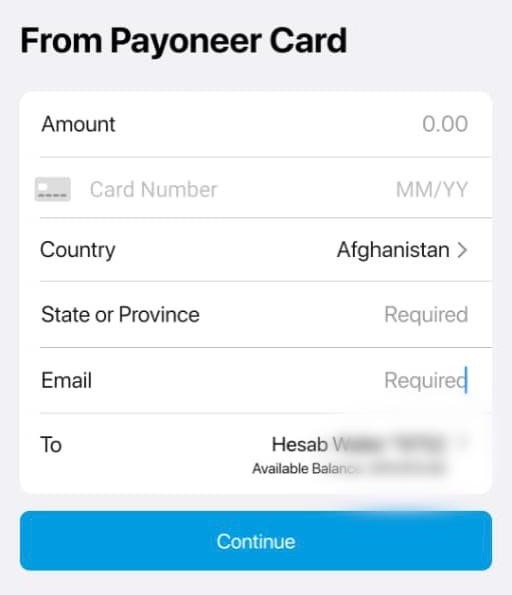
You will receive a confirmation message. If you agree to proceed with the transaction, tap Confirm. If you wish to cancel the transaction, tap Cancel.
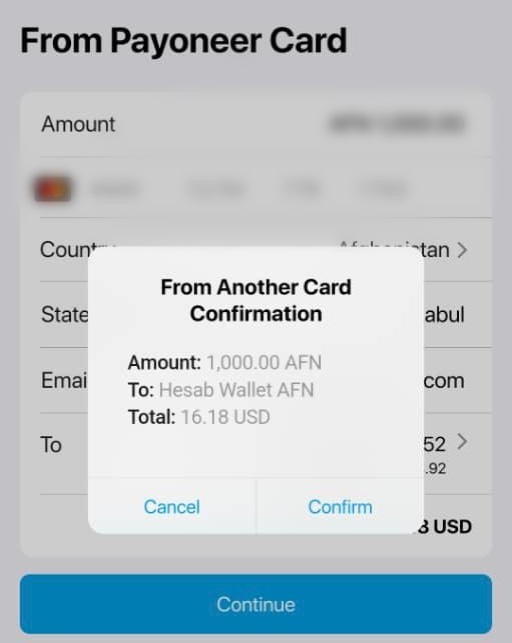
After completing the process, the funds will be credited to your HesabPay wallet.