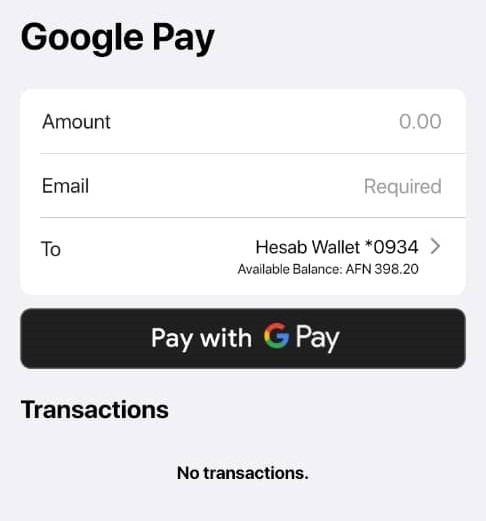To receive money from Google Pay, go to the Receive section and tap on from a Wallet option.
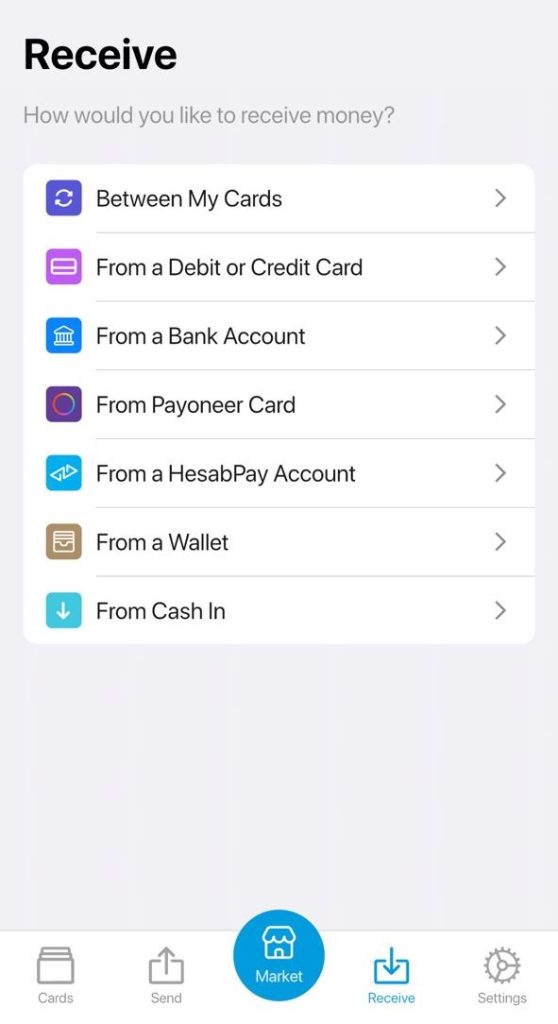
Select Google Pay wallet.
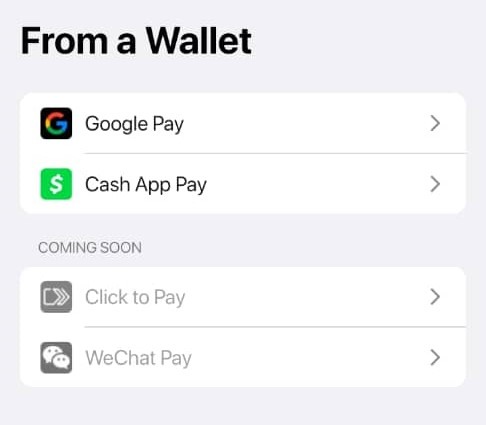
Enter the following details:
- Amount
- Your email address
- Receiver wallet.
then tap Pay with Google Pay to complete the transaction.
After completing the process, the funds will be received to your HesabPay wallet.