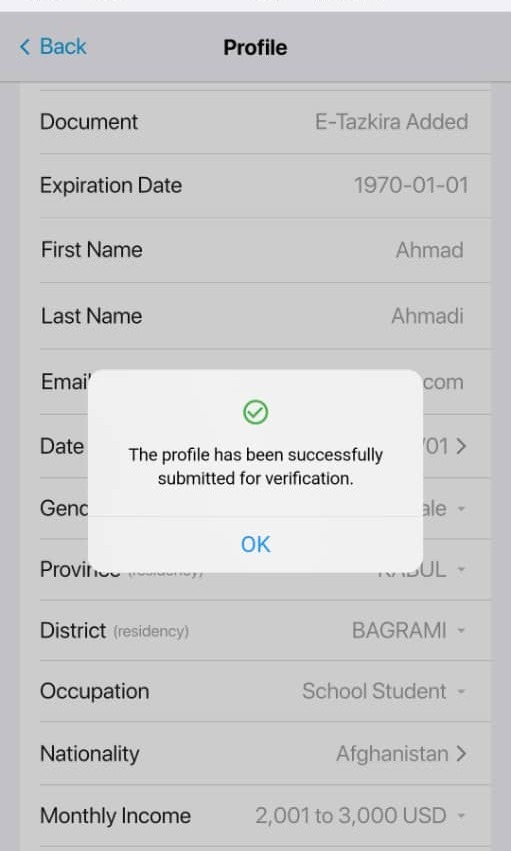Open the HesabPay app, go to Settings, and click on Profile.
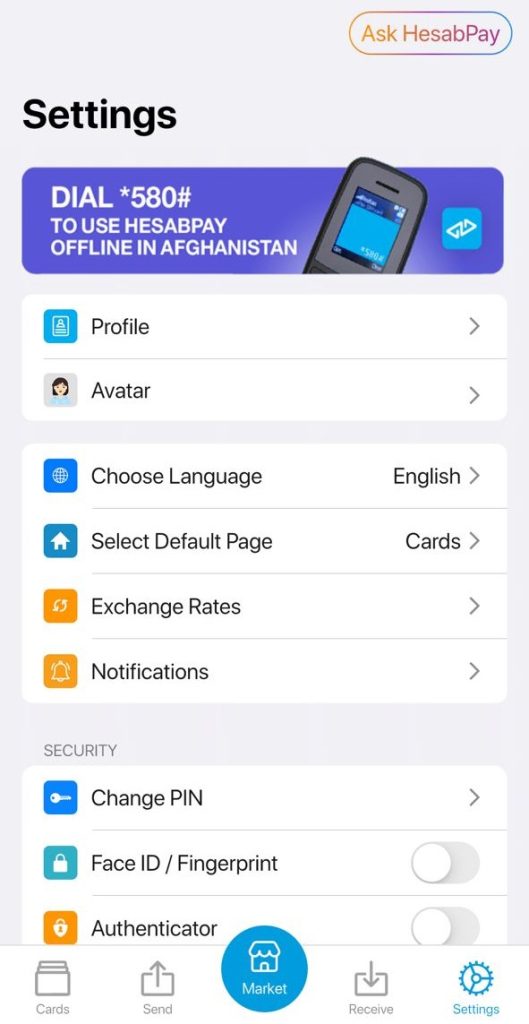
To verify your account, click on the Editing option.
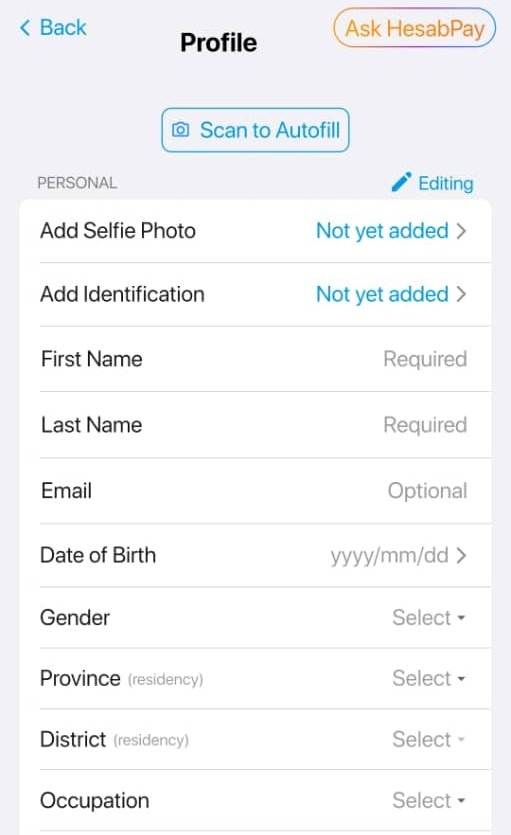
To verify your identity, you will be asked to scan the back side of your original Tazkira (national ID) or passport. To proceed, click Continue.
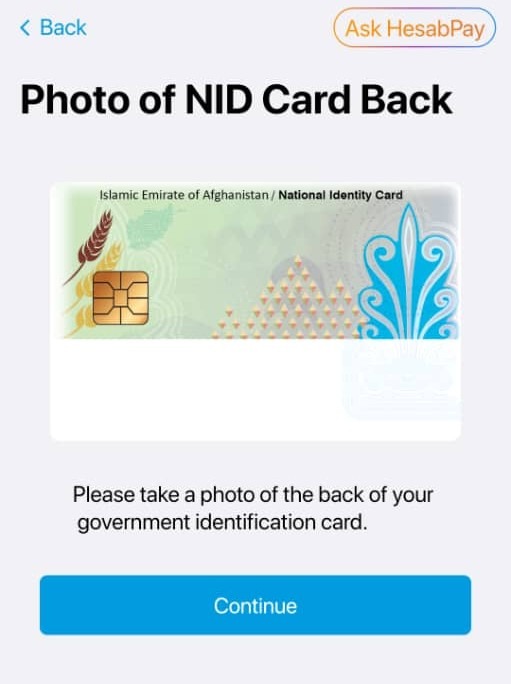
After that scan the back side of your Tazkira or passport.
Make sure the document are visible in the scan, with sufficient light and no shadows, so the document is clear and readable. Then, click the Continue button.
After that crop the scanned image to fit the required size.
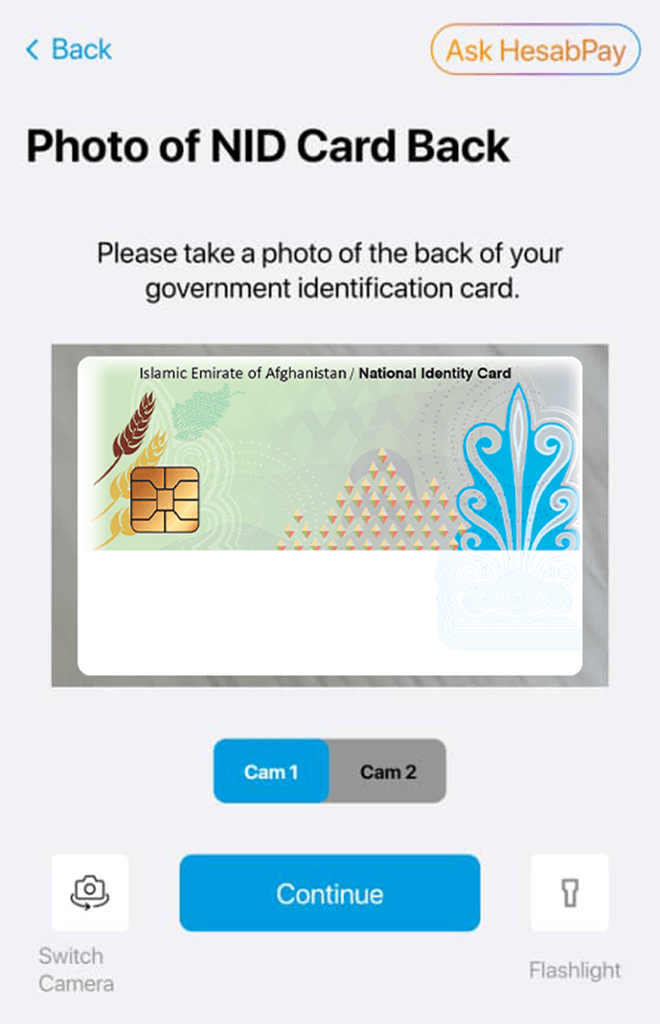
Adding Front Side of NID/Passport:
Click Add Your NID/Passport, read the guidelines for taking the front side photo, and click Continue.
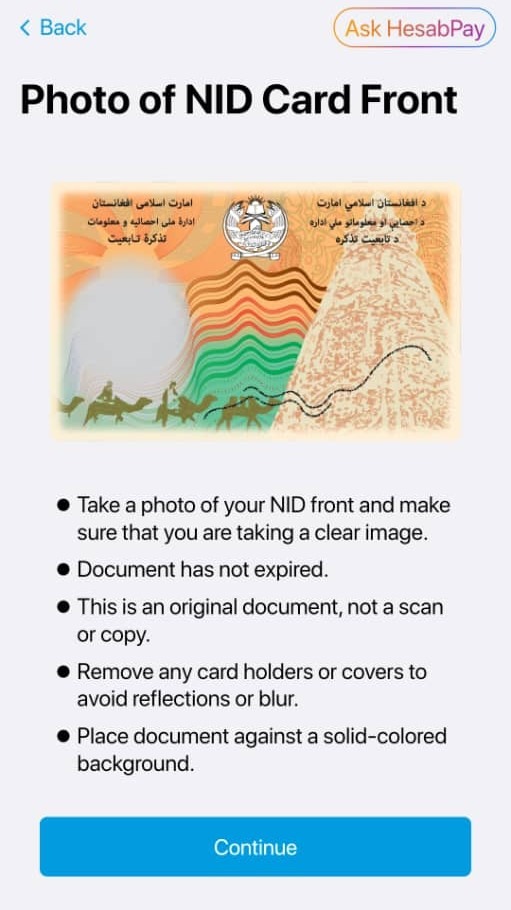
Adding a Selfie:
Click Add Selfie Photo, read the guidelines for taking a selfie, and click Continue. On the next screen, take your selfie and click Continue.
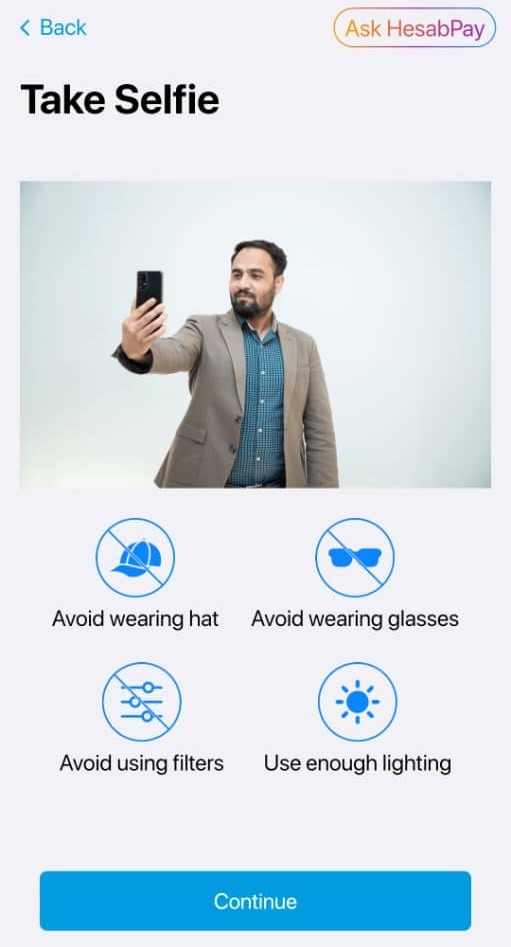
Once the scan is completed, your profile page will automatically appear. To complete your profile, please enter the following details:
Selfie photo
Front side photo of your Tazkira
First name
Last name
Email address
Date of birth
Gender
Province
Occupation
Place of residence
Nationality
Monthly Income
Signature
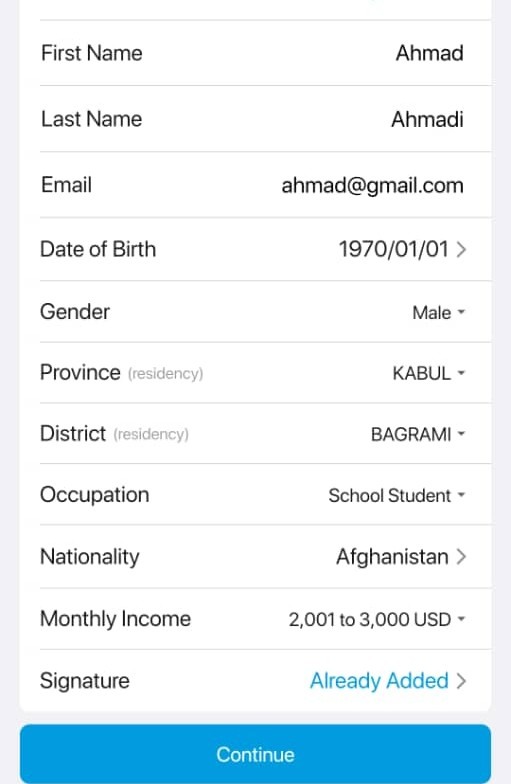
Finally, submit your request and wait for the HesabPay team to review and approve your account.