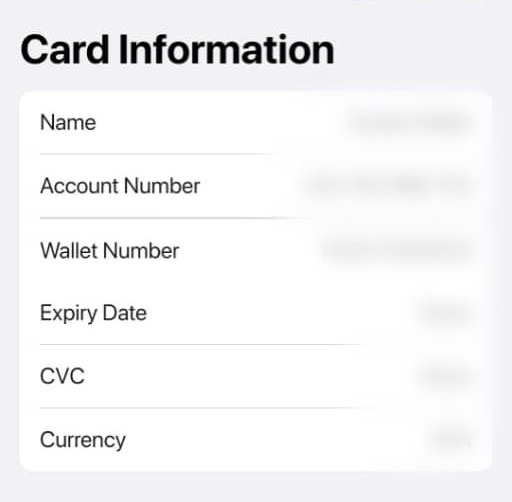Untuk melihat detail kartu HesabPay Anda, pertama buka Kartu bagian, lalu ketuk kartu HesabPay Anda
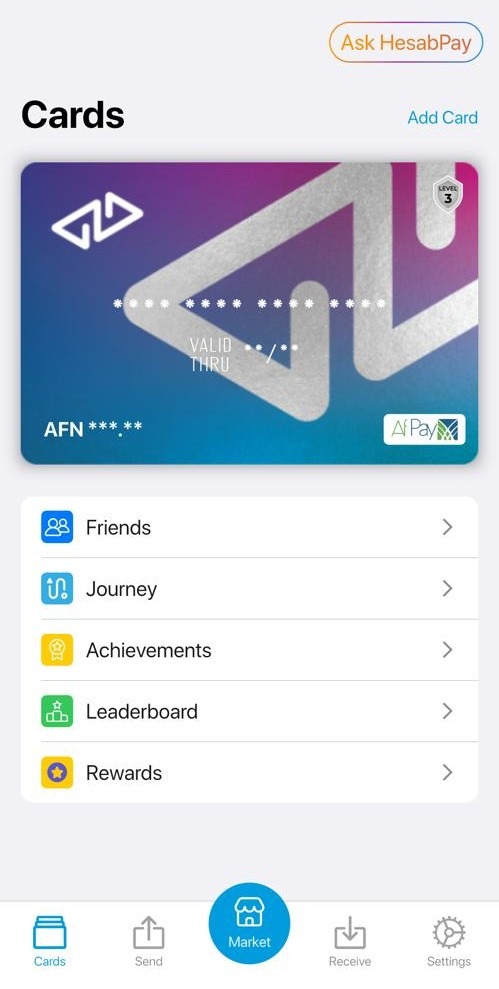
Memilih Informasi Kartu.
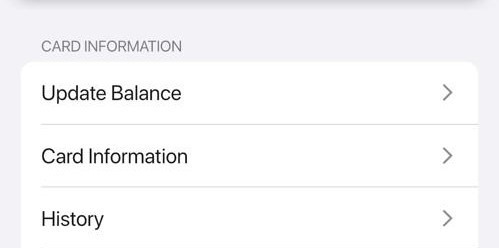
Di halaman ini, Anda akan menemukan semua detail terkait dompet HesabPay Anda, termasuk nomor rekening, nomor kartu, dan lain-lain…