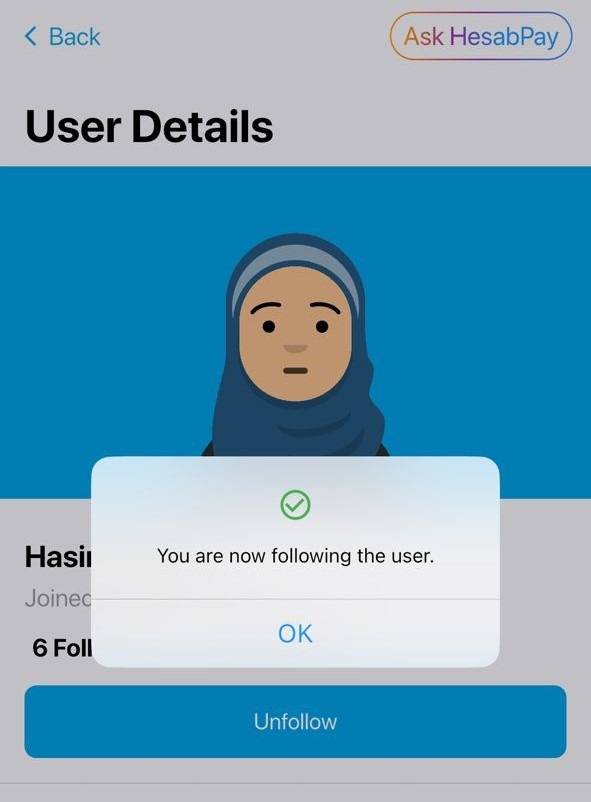Di bagian ini, pilihan berikut tersedia untuk Anda:
- Undang Teman
- daftarkan pengguna baru
- Temukan Kontak di Telepon
- lihat saran teman baru
- Lihat daftar Teman Anda Saat Ini.
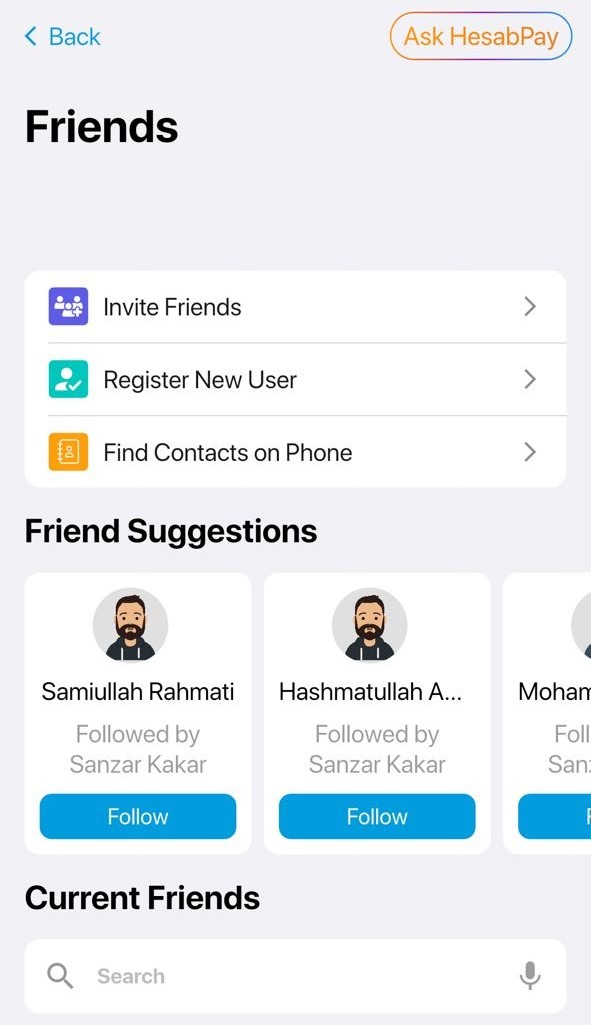
1- Bagaimana cara mengundang teman?
Untuk mengundang teman ke aplikasi HasapPay, buka Undang Teman bagian.
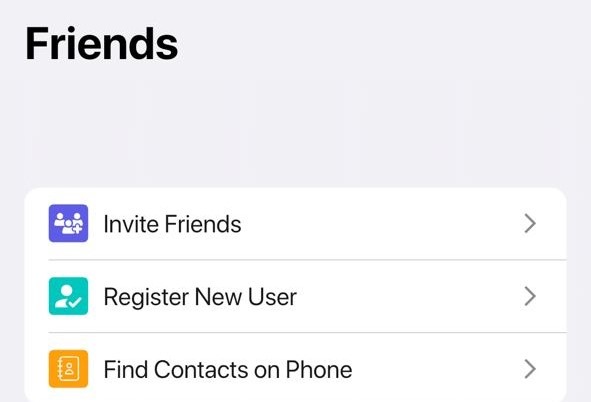
Di halaman ini, Anda dapat mengirimkan undangan kepada teman-teman Anda melalui berbagai metode yang tersedia. Pertama, pilih salah satu metode dan ketuk.
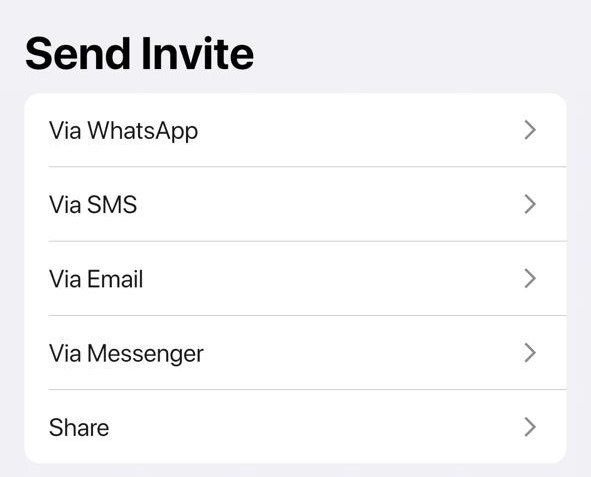
Kemudian, untuk mengirim undangan, ketuk pada Mengirim tombol.
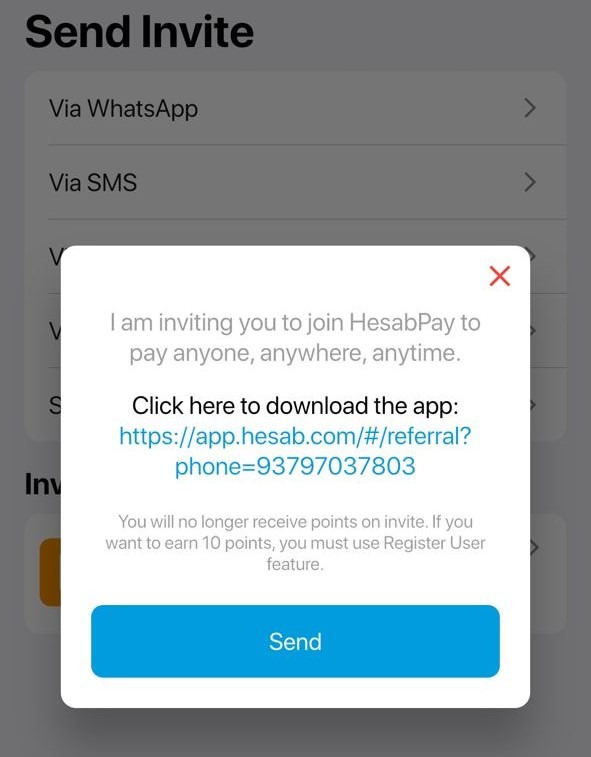
2- Bagaimana Cara Mendaftarkan Pengguna Baru?
Untuk mendaftarkan pengguna baru, buka Kartu bagian dan ketuk pada Teman-teman dan kemudian pilih Daftarkan Pengguna Baru pilihan.
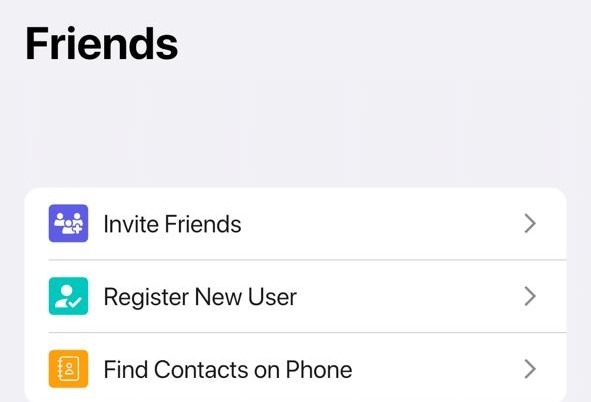
Pilih kode negara, masukkan nomor telepon pengguna, lalu ketuk Melanjutkan tombol.
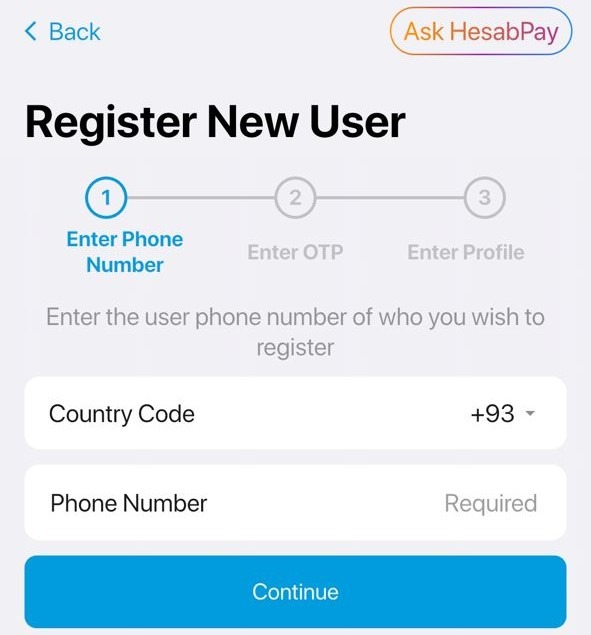
Kode verifikasi 6 digit akan dikirim melalui SMS ke nomor tersebut. Masukkan kode dan ketuk Melanjutkan lagi.
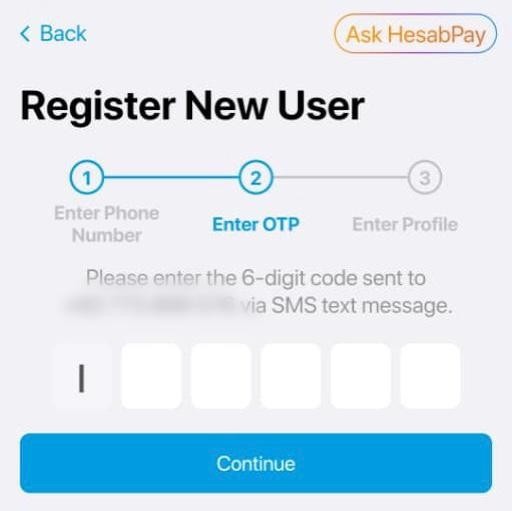
Pada halaman berikutnya, berikan informasi pengguna yang diperlukan, seperti:
- Foto swafoto pengguna.
- Foto bagian depan dan belakang kartu identitas/paspor.
- Rincian lain yang diperlukan pada kolom yang ditentukan.
Setelah semua informasi yang diperlukan diisi, kirimkan permintaan pendaftaran.
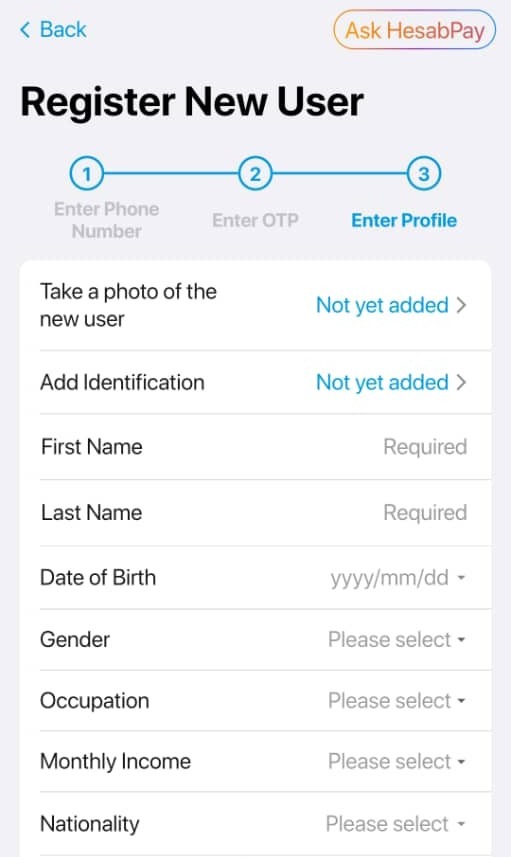
Permintaan Anda akan ditinjau oleh tim HasapPay, dan jika dokumen pengguna valid, akun mereka akan disetujui.
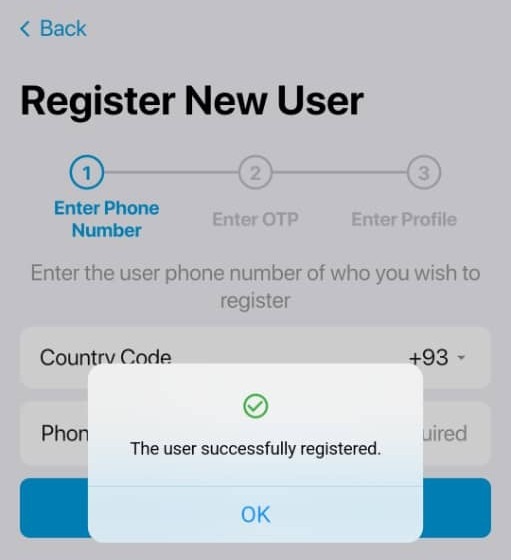
3- Bagaimana cara menemukan kontak di telepon?
Untuk menemukan kontak dari ponsel Anda, buka Kartu bagian, ketuk pada Teman-teman, lalu pilih Temukan Kontak di Telepon pilihan.
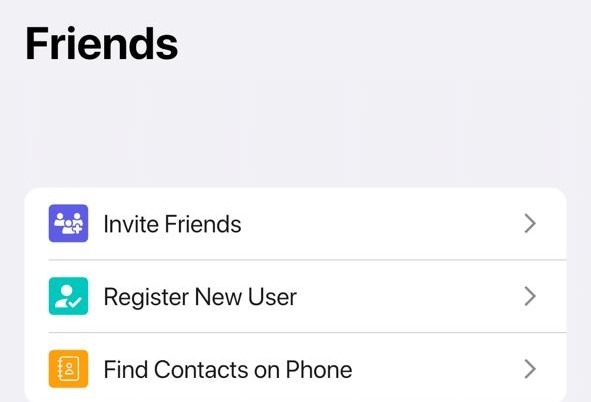
Di halaman ini, Anda dapat melihat semua kontak yang sudah menggunakan HasapPay dan mengikuti profil mereka.
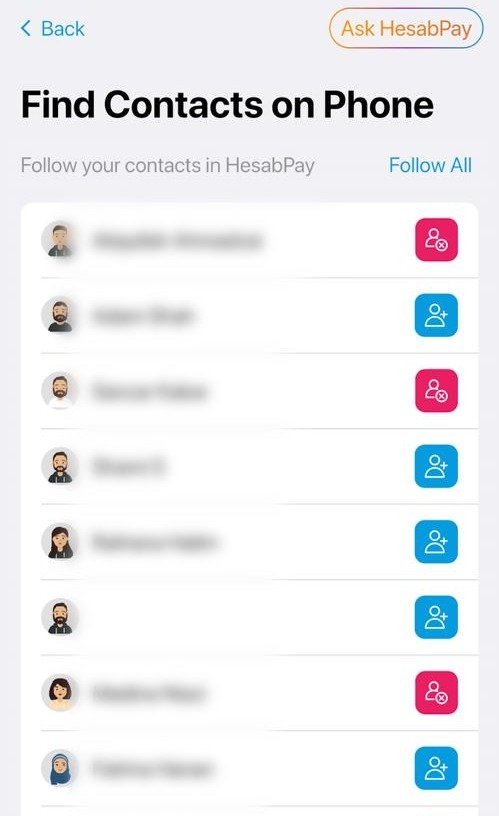
Untuk melihat informasi pengguna dan mengikuti mereka, klik profil mereka dan tekan tombol mengikuti tombol.