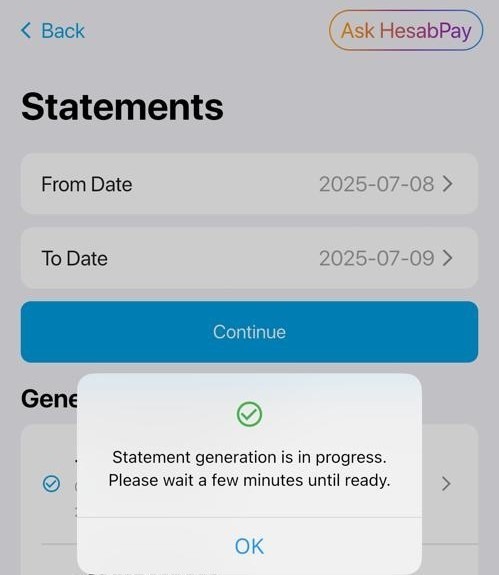Untuk melihat transaksi HesabPay Anda Penyataan, pertama pergi ke Kartu bagian, lalu ketuk kartu HesabPay Anda.
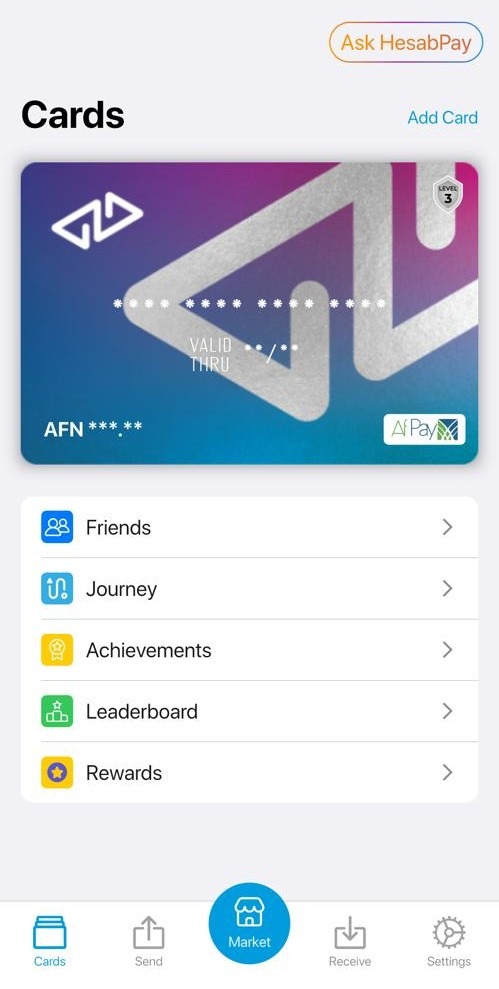
Untuk membuat pernyataan, klik pada Pernyataan pilihan.
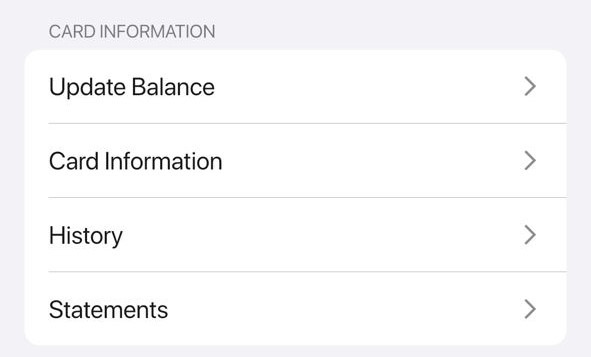
Masukkan tanggal mulai dan berakhir sesuai kebutuhan Anda.
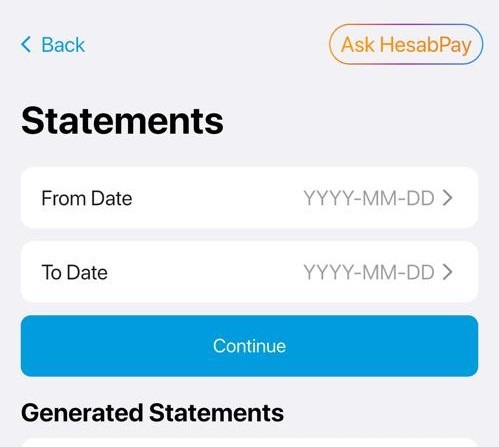
Kemudian klik pada Melanjutkan tombol.
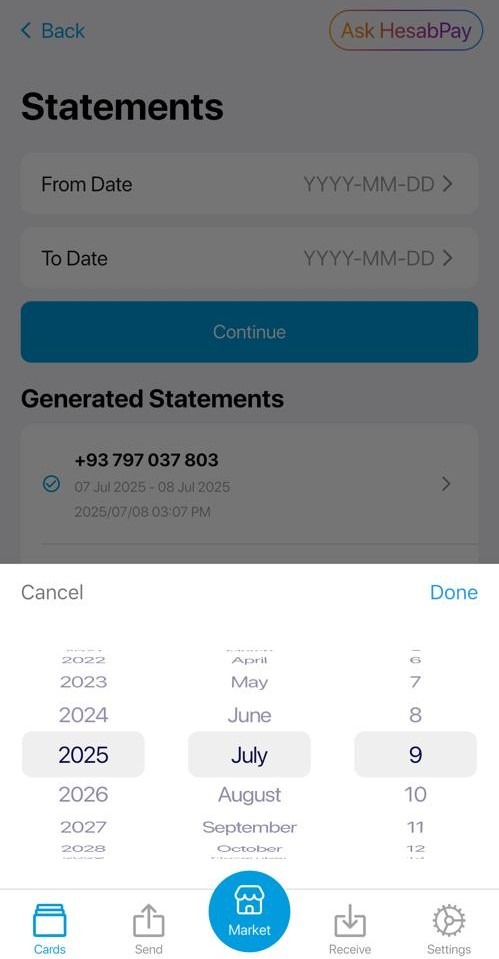
Setelah pernyataan dibuat, klik pernyataan yang relevan untuk melihatnya.