Untuk menerima pembayaran melalui kode QR, buka bagian Pasar, dan pilih Memberikan Layanan.
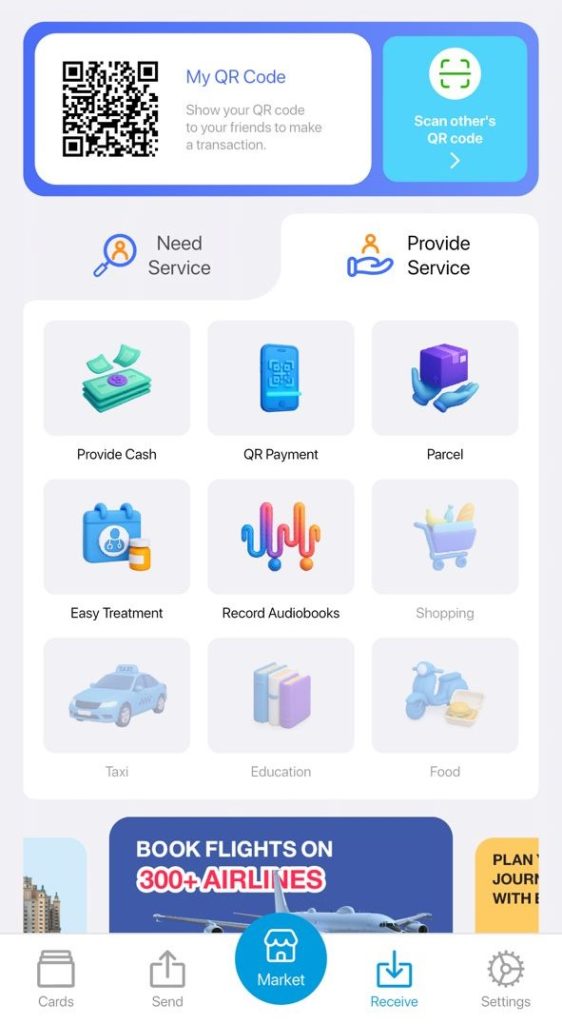
Pilih Pembayaran QR pilihan.

Kode QR pribadi Anda akan ditampilkan di halaman ini, dan Anda dapat menunjukkan kode QR langsung ke pelanggan sehingga mereka dapat memindai dan menyelesaikan pembayaran.

Or you can use the Share option to send it so they can complete their payment by scanning the QR code.
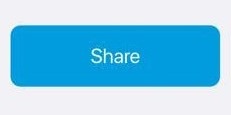
Anda juga dapat mengetuk Menyimpan pilihan untuk menyimpan kode QR di galeri ponsel Anda dan menggunakannya kapan pun diperlukan.


