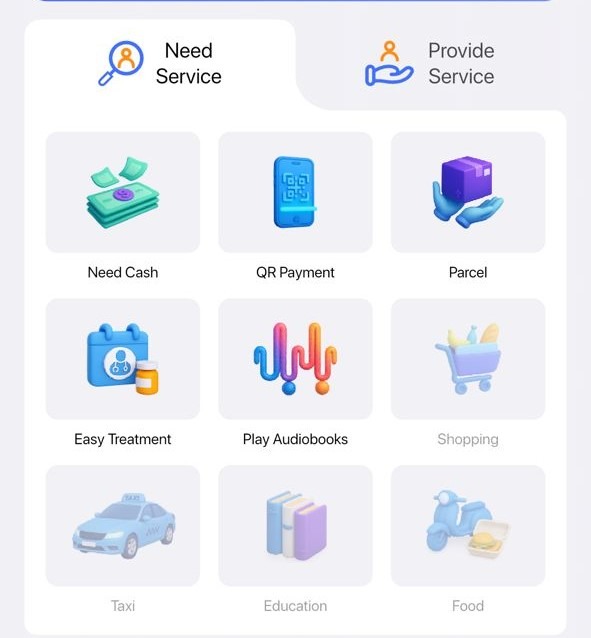Itu Butuh Layanan Fitur di aplikasi HesabPay memungkinkan Anda meminta berbagai layanan dari penyedia layanan yang tersedia.
Dengan menggunakan pilihan ini, Anda dapat mengirimkan permintaan untuk menerima layanan, yang kemudian akan diberikan kepada Anda oleh penyedia layanan terkait.
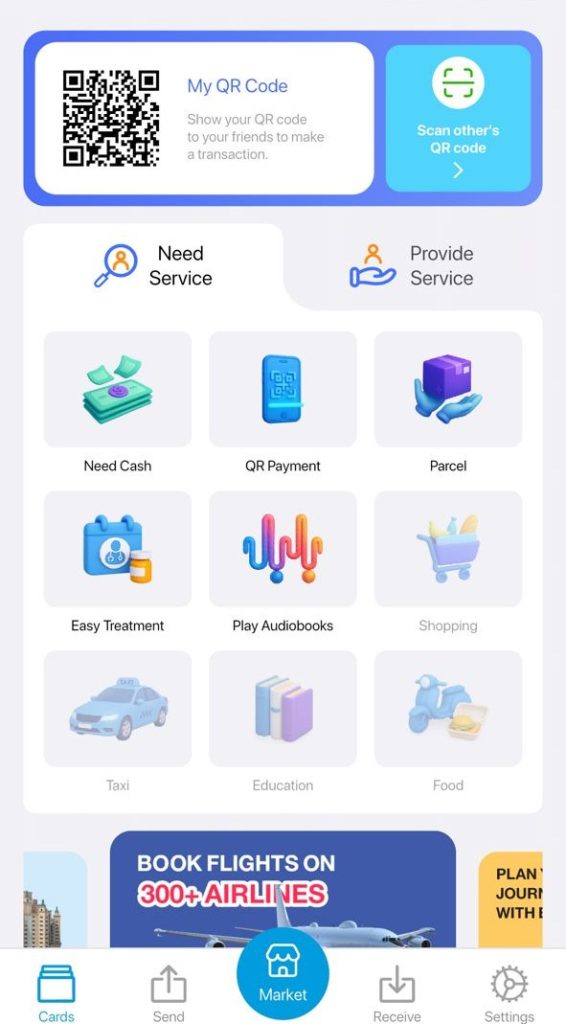
Untuk menggunakan fitur Butuh Layanan:
- Buka aplikasi HesabPay.
- Ketuk tombol biru dari Pasar di halaman utama.

Memilih Butuh Layanan.
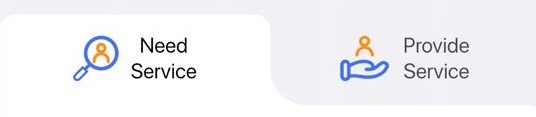
Anda akan melihat daftar semua layanan yang tersedia dan dapat Anda minta. Untuk menggunakan layanan apa pun, cukup klik layanan tersebut.