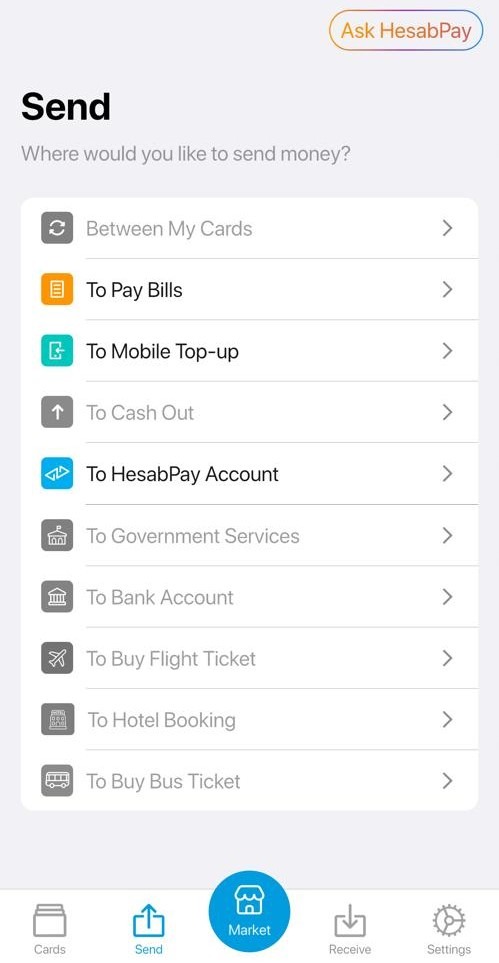Itu Bayar sebagai Tamu opsi ini dirancang untuk individu yang tidak memiliki akun HesabPay tetapi ingin mengakses layanan HesabPay (terbatas).
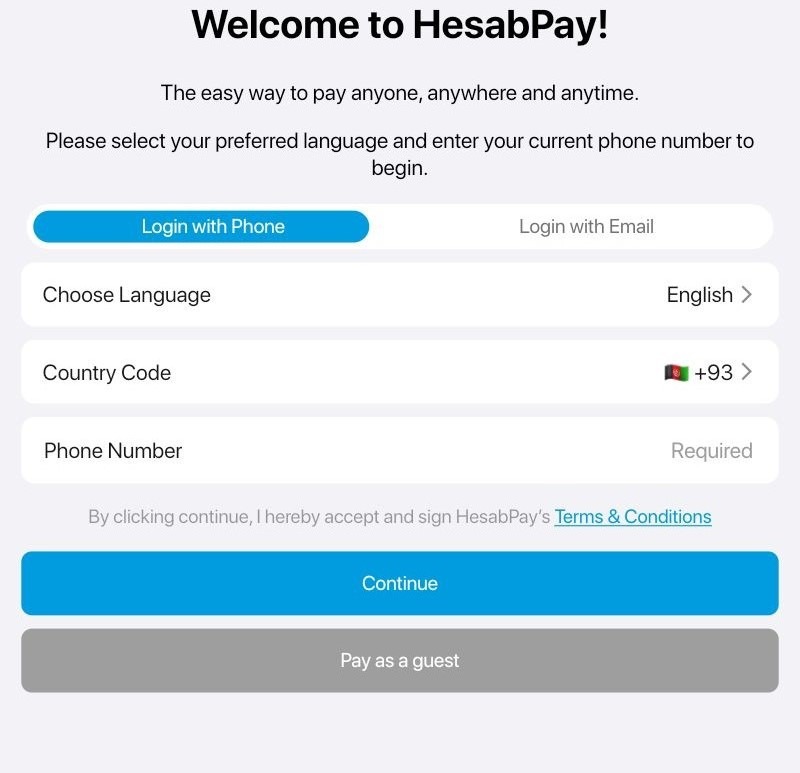
Untuk menggunakan opsi ini, cukup buka aplikasi HesabPay dan klik Bayar sebagai Tamu.
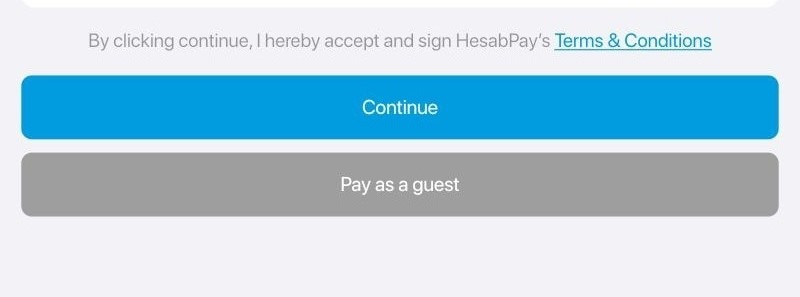
Anda akan dibawa langsung ke halaman pembayaran, tempat Anda dapat menggunakan kartu bank Anda untuk menyelesaikan transaksi keuangan yang tersedia.