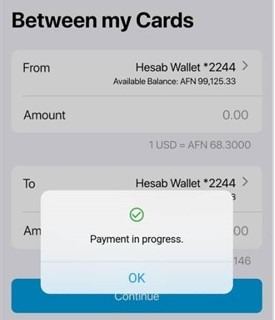Itu Di Antara Kartu Saya opsi memungkinkan Anda mentransfer uang antara dompet HesabPay USD dan dompet AFN Anda (dan sebaliknya).
Untuk menggunakan fitur ini, buka Aplikasi HesabPay, pergi ke Mengirim bagian, dan ketuk Di antara Kartu Saya pilihan.
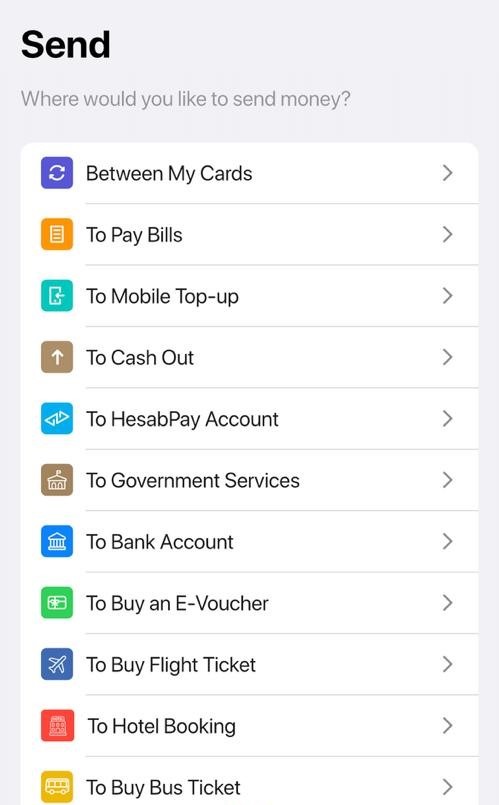
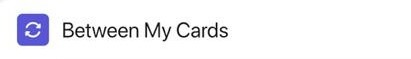
Dari:
Di bagian ini, pilih dompet tempat Anda ingin mengirim uang.
Masukkan jumlah yang ingin Anda transfer.
Ke:
Di bagian ini, pilih dompet yang Anda inginkan untuk menerima uang.
Jika Dari wallet is in USD, the entered amount will automatically be converted into AFN for the Ke wallet, and the same works the other way around. Then click on the Melanjutkan.
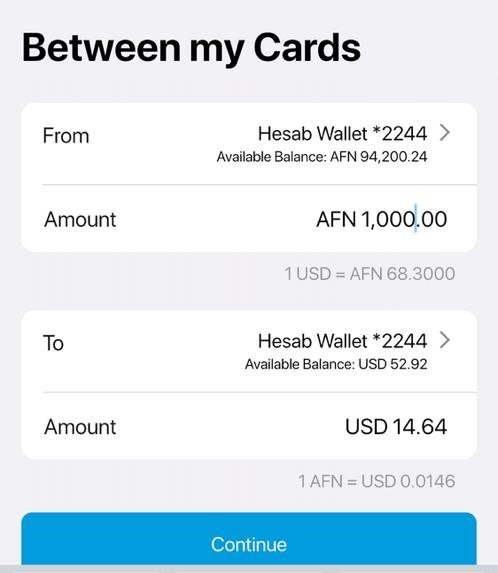
If you agree to proceed with the transaction, please click on the Mengonfirmasi option; otherwise, to cancel the transaction, click on the Membatalkan pilihan.
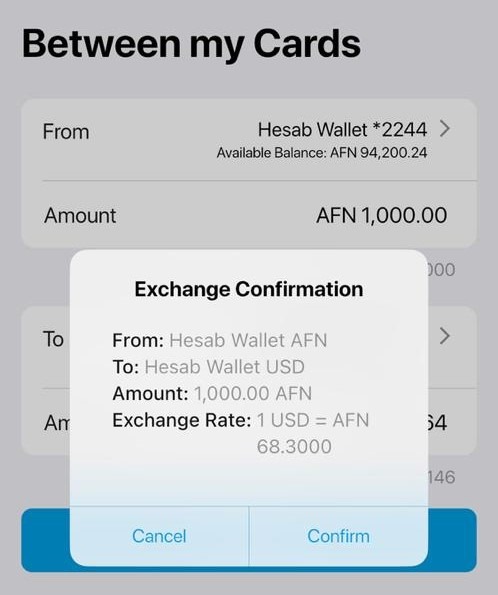
Masukan Anda 4-digit PIN.
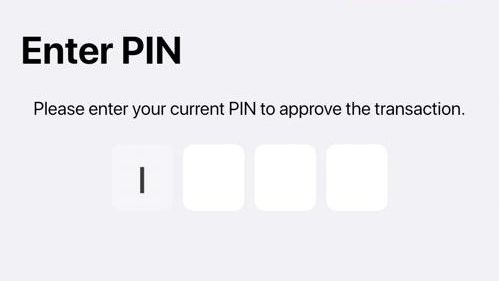
Setelah dikonfirmasi, jumlah tersebut akan dipotong dari dompet yang dipilih dan langsung ditambahkan ke dompet pilihan Anda.
Di dalam Transactions section, you can view all transfers made using the Di Antara Kartu Saya pilihan, beserta semua rinciannya.