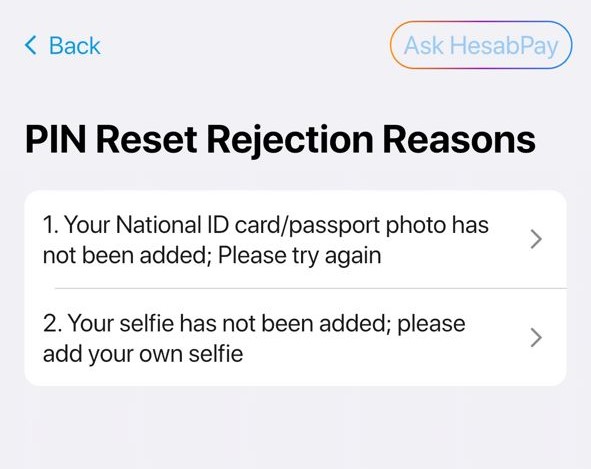If you’ve forgotten your PIN Code, pergi ke Pengaturan and click on the Ubah PIN pilihan.

Click on the Reset PIN.
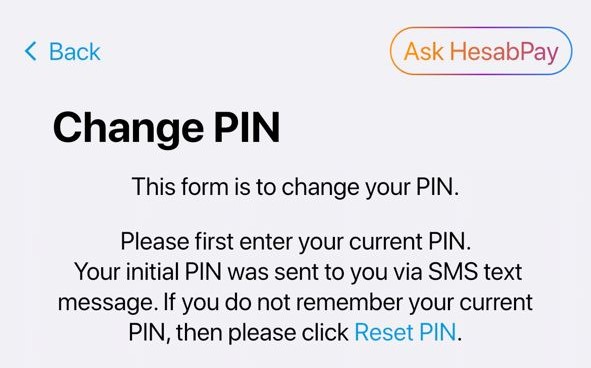
For the security of your account, your identity must be verified in the PIN Reset bagian.
To verify your identity, please take a selfie and photos of the front and back sides of your Identifications .
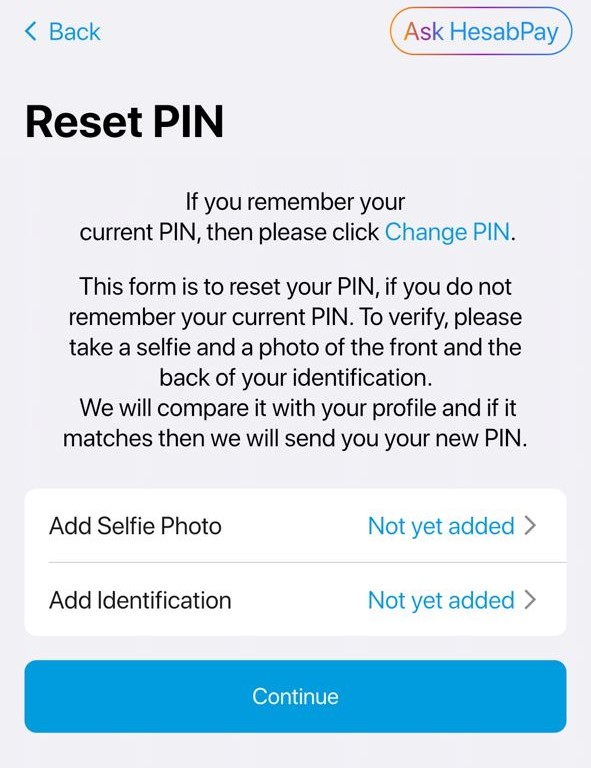
Add Selfie Photo:
Please read the selfie photo instructions before taking your selfie, then click on the Melanjutkan tombol.
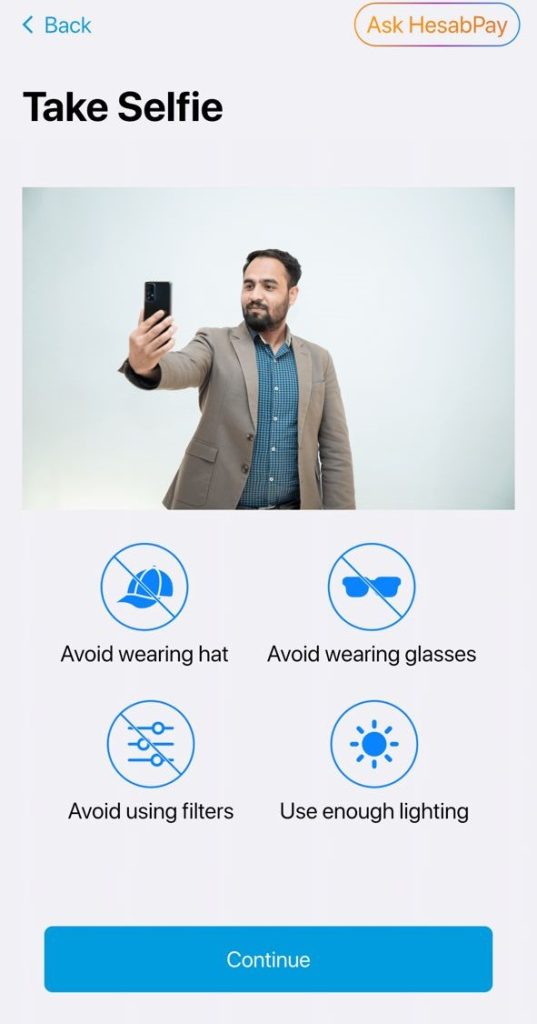
Add Identifications:
If your account is verified with a Tazkira (NID), take a photo of the front and back sides of your original NID card.
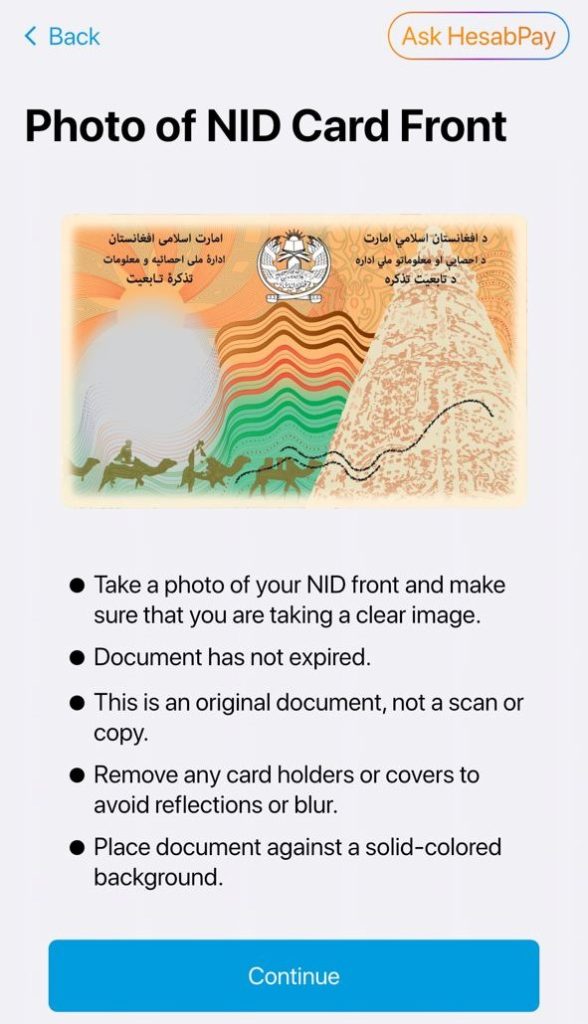
If your account is verified by passport, take a photo of the front and back sides of your passport.
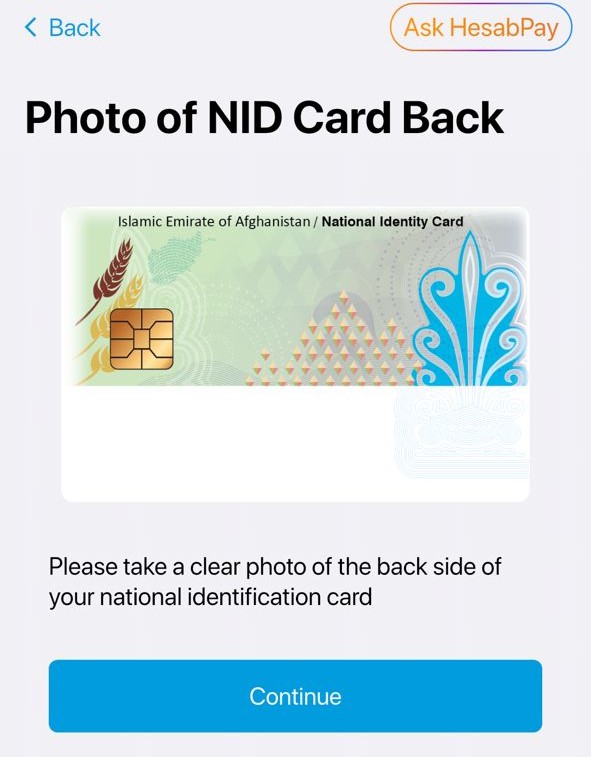
After that, submit your request to reset your PIN. Our team will review and compare your request with your existing profile.
If the information matches with your profile, a New PIN Code will be sent to your registered phone number via SMS.
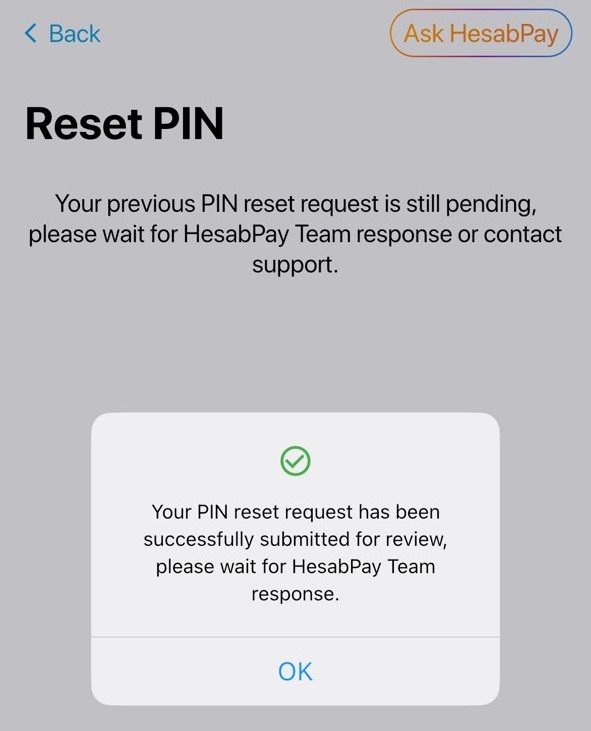
If your information doesn’t match, your request will be rejected by the HesabPay team, and you will receive a rejection notification.
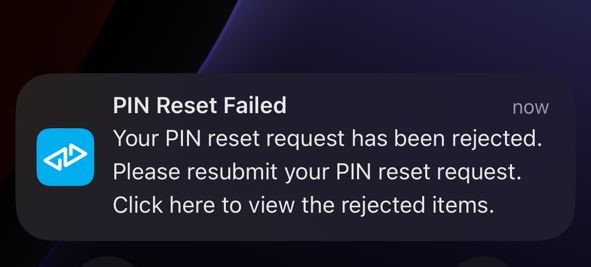
Clicking the notification will show the reasons for the PIN reset rejection.
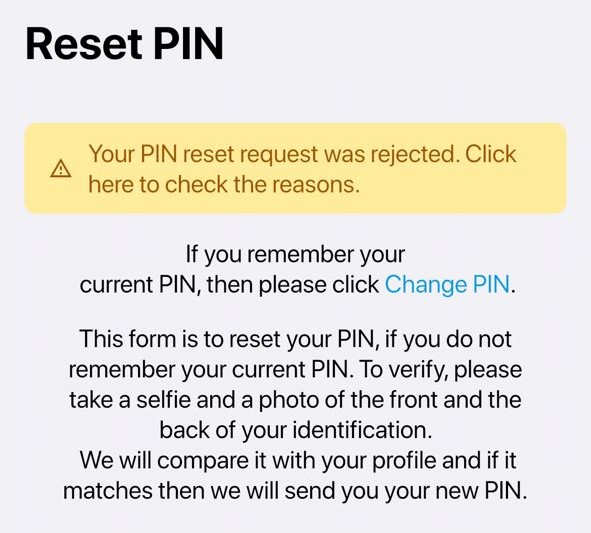
Then you can resubmit your PIN Reset request with the correct information.