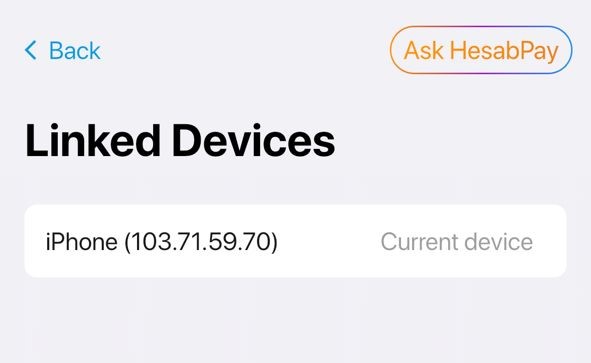Untuk melihat perangkat mana saja yang saat ini digunakan untuk masuk ke akun HesabPay Anda, buka Pengaturan bagian dan klik pada Perangkat Tertaut.

Di sana, Anda akan menemukan daftar semua perangkat tempat akun HesabPay Anda aktif.
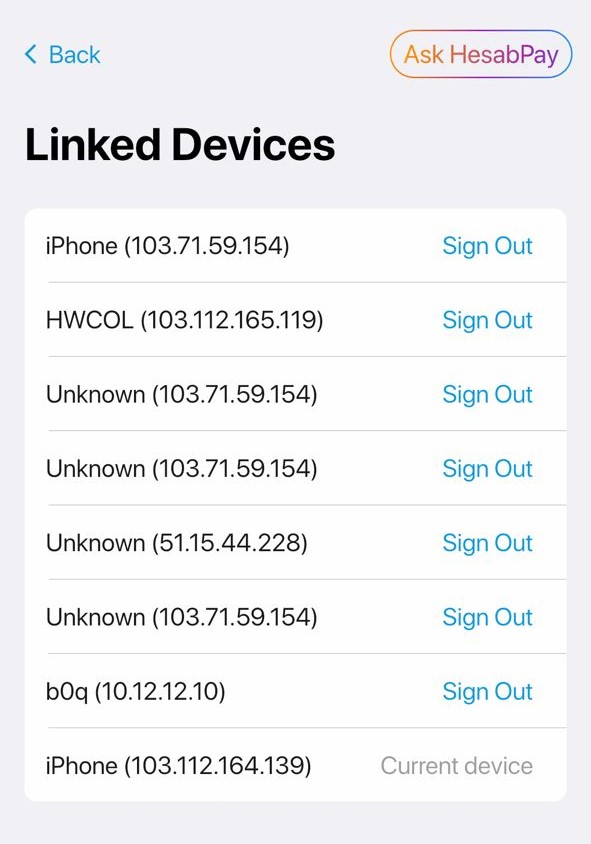
Untuk keluar dari perangkat lain, cukup ketuk KeluarAkun Anda akan keluar secara otomatis.