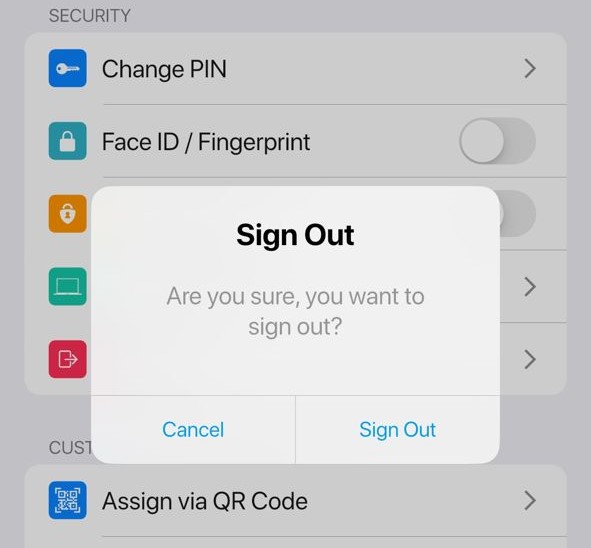Untuk keluar dari akun HesabPay Anda, buka Pengaturan dan ketuk Keluar pilihan.

Anda kemudian akan melihat dua tombol: Keluar untuk mengkonfirmasi dan Membatalkan jika Anda berubah pikiran.
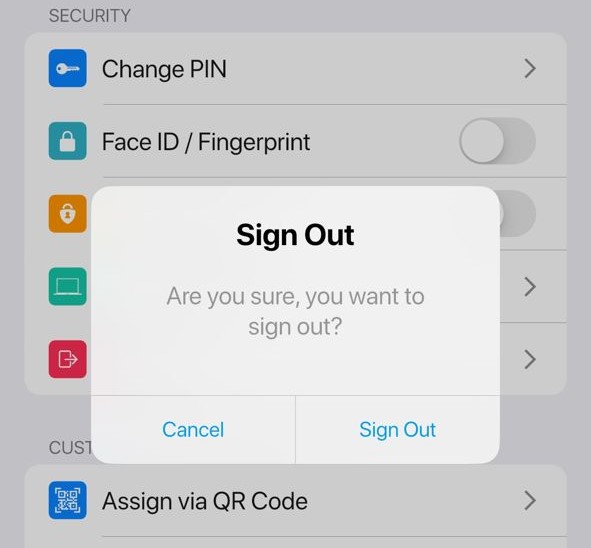
Untuk keluar dari akun HesabPay Anda, buka Pengaturan dan ketuk Keluar pilihan.

Anda kemudian akan melihat dua tombol: Keluar untuk mengkonfirmasi dan Membatalkan jika Anda berubah pikiran.