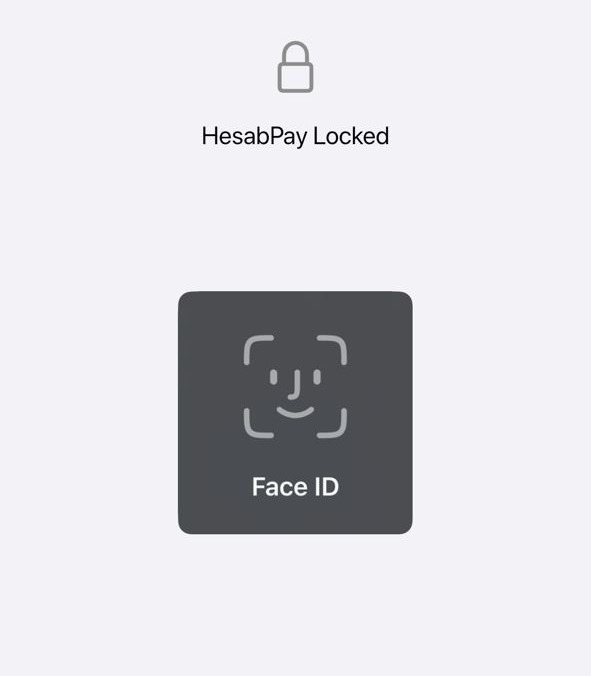Untuk meningkatkan keamanan akun HesabPay Anda, buka bagian Pengaturan dan aktifkan opsi berikut:
- ID Wajah / Sidik Jari
- Pengautentikasi

1- ID Wajah / Sidik Jari
Jika Anda ingin mengamankan akses ke aplikasi HesabPay dengan ID Wajah/Sidik Jari, pergi ke Pengaturan dan mengaktifkan ID Wajah/Sidik Jari.
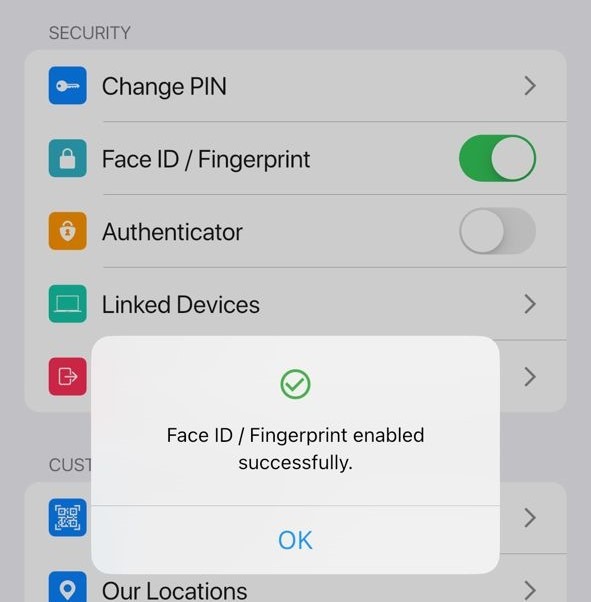
2- Autentikator
Untuk mengaktifkan Google Authenticator, buka Pengaturan dan ketuk Pengautentikasi.

Anda dapat memindai Kode QR menggunakan aplikasi Authenticator atau salin kode dan tempel secara manual.
Lalu ketuk Melanjutkan.
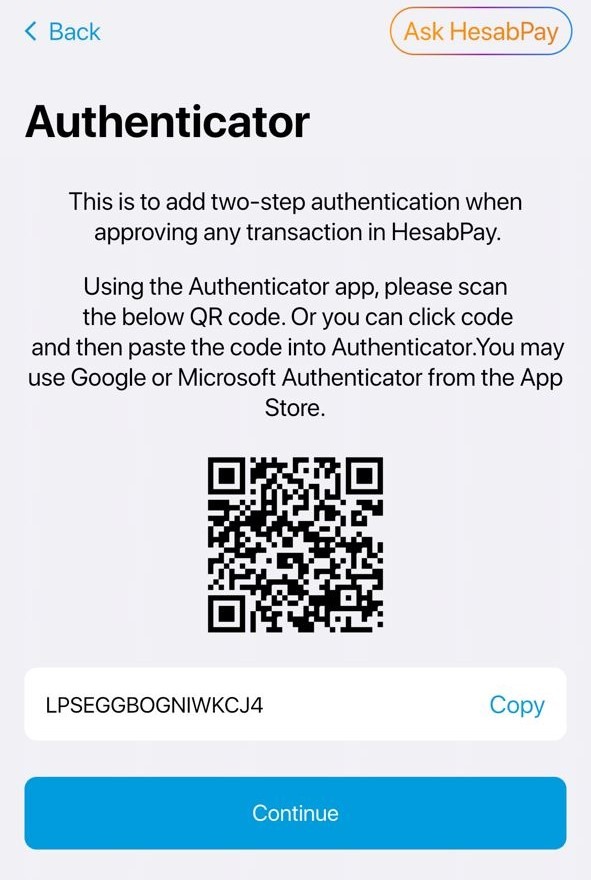
Setelah aplikasi HesabPay Anda ditambahkan ke Authenticator, masukkan kode enam digit dan tekan Melanjutkan untuk mengaktifkan.
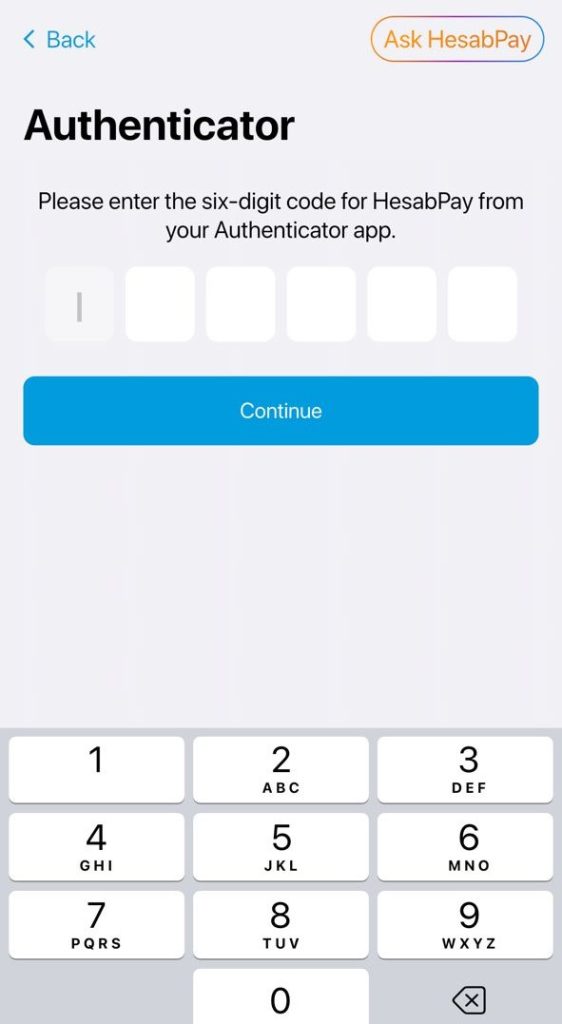
Setelah mengaktifkan opsi ini, saat membuka aplikasi HesabPay, Anda akan diminta memasukkan kode enam digit dari Pengautentikasi aplikasi, atau aplikasi akan dibuka menggunakan Sidik Jari/ID Wajah.