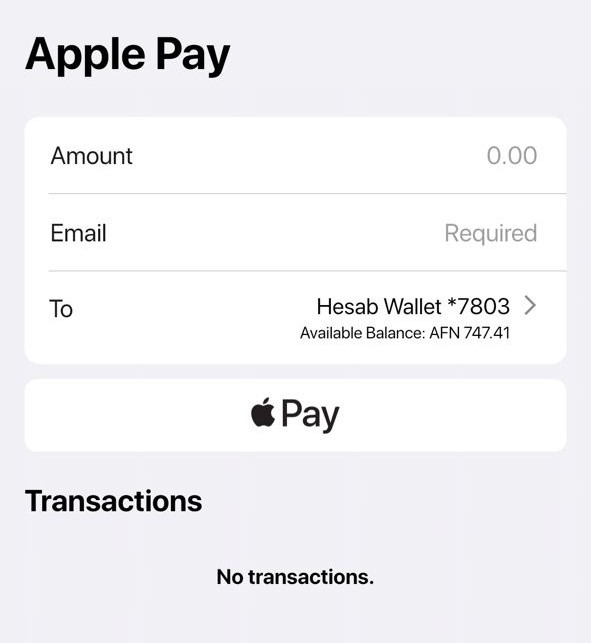Upang makatanggap ng pera mula sa Apple Pay, pumunta sa Tumanggap seksyon at i-tap ang mula sa isang Wallet opsyon.
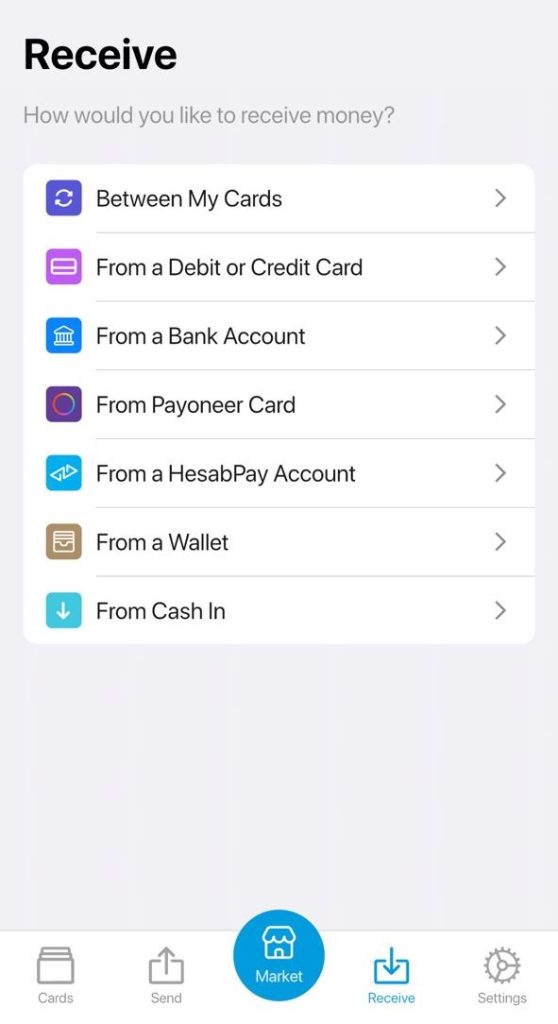
Pumili Apple Pay.
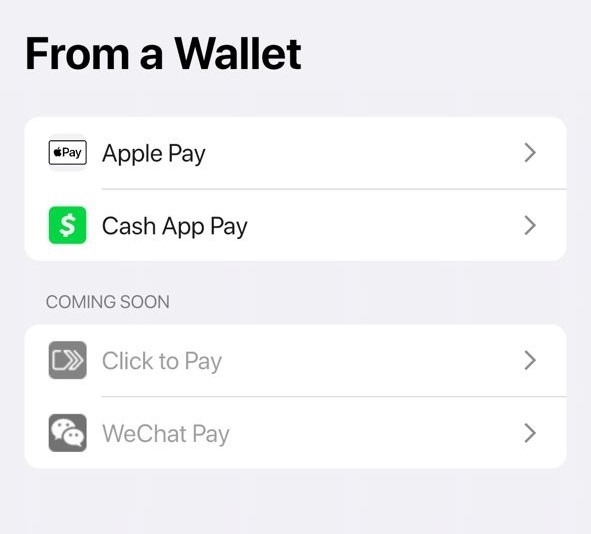
Ipasok ang mga sumusunod na detalye:
- Halaga
- Ang iyong email address
- Receiver wallet.
pagkatapos ay i-tap Apple Pay para makumpleto ang transaksyon.
Pagkatapos makumpleto ang proseso, ang mga pondo ay maikredito sa iyong HesabPay wallet.
Tandaan: Before using this payment method, make sure your Apple Pay wallet is properly set up on your device.