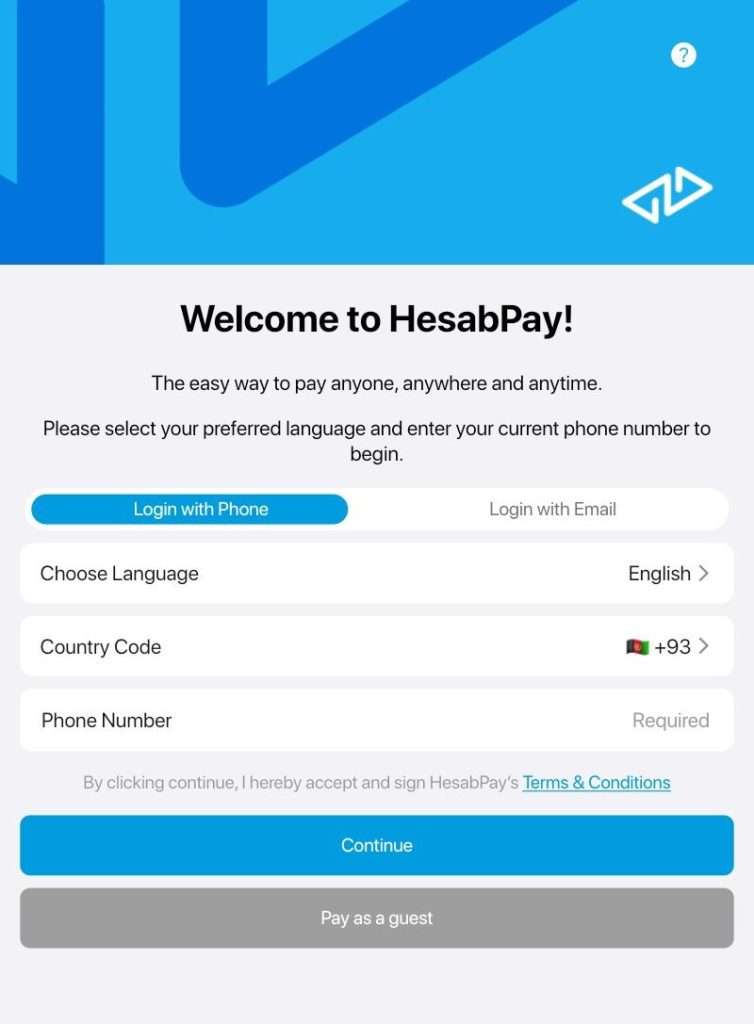
1- Login with Phone
Open the HesabPay app.
Select your preferred language and country code.
Then, enter your mobile number and press the Continue button.
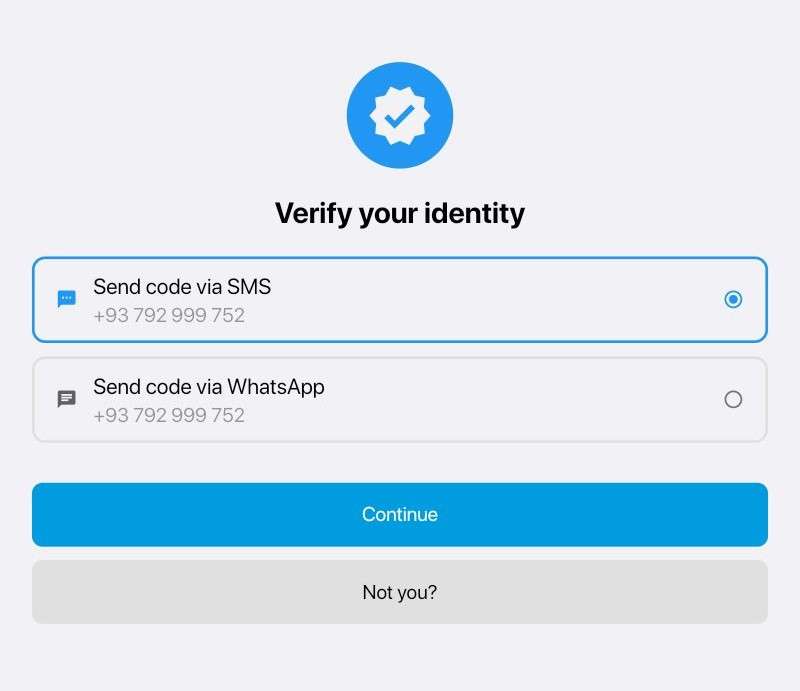
At this step, you will be given two options:
Do you want to receive the 6-digit verification code via SMS or via WhatsApp?
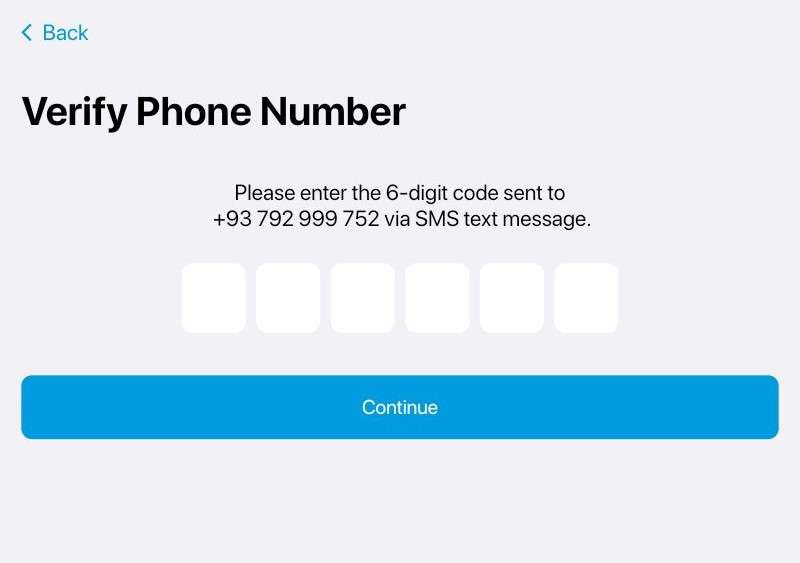
You can choose to receive the 6-digit code via WhatsApp (if your number is active) or via SMS. Select your preferred option and click Continue.
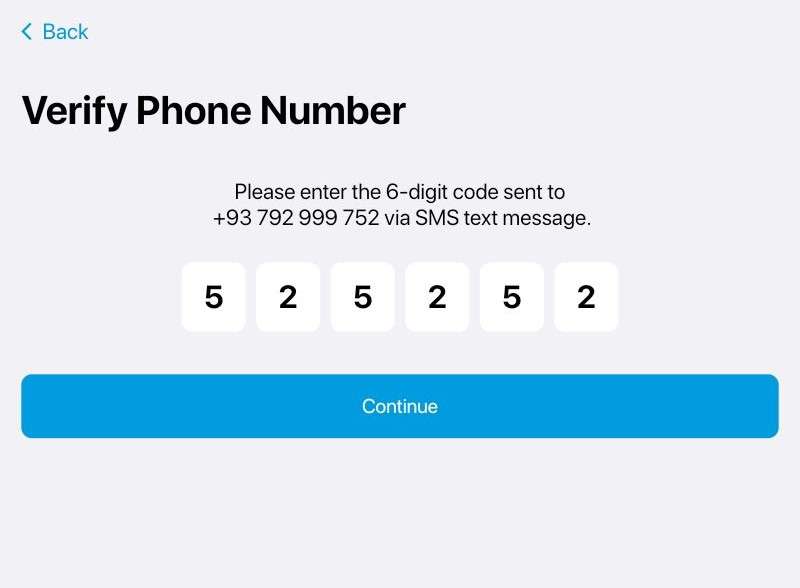
Once you receive the code, enter it into the app and press Continue to complete the process.
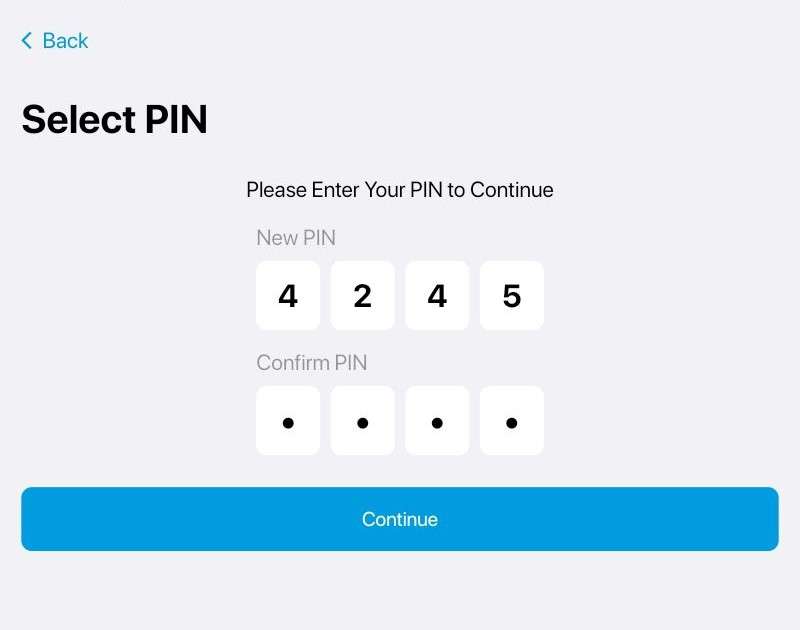
After that select your 4-digit PIN, confirm it. and press Continue to complete the process. Remember, this PIN is your account password and will be required for every transaction.
2: Login with Email
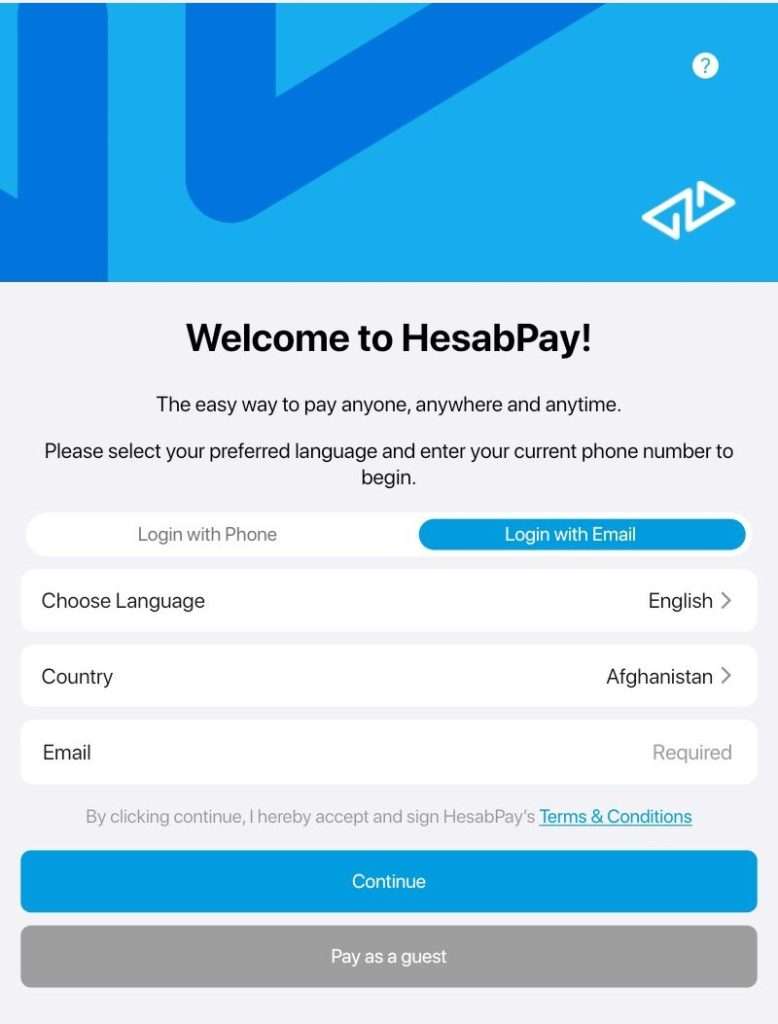
Open the HesabPay app.
Select your preferred language and country code.
Then, enter your Email address and press the Continue button.
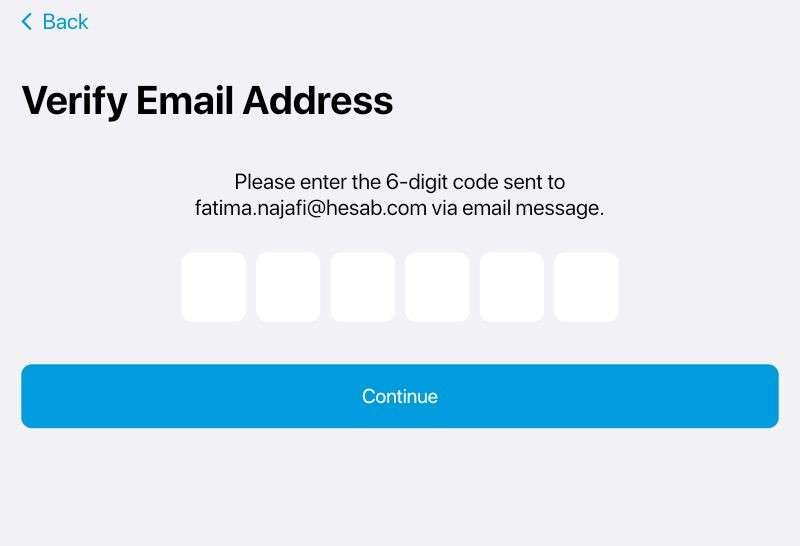
A 6-digit code will be sent to your email address. Please enter it and click Continue.
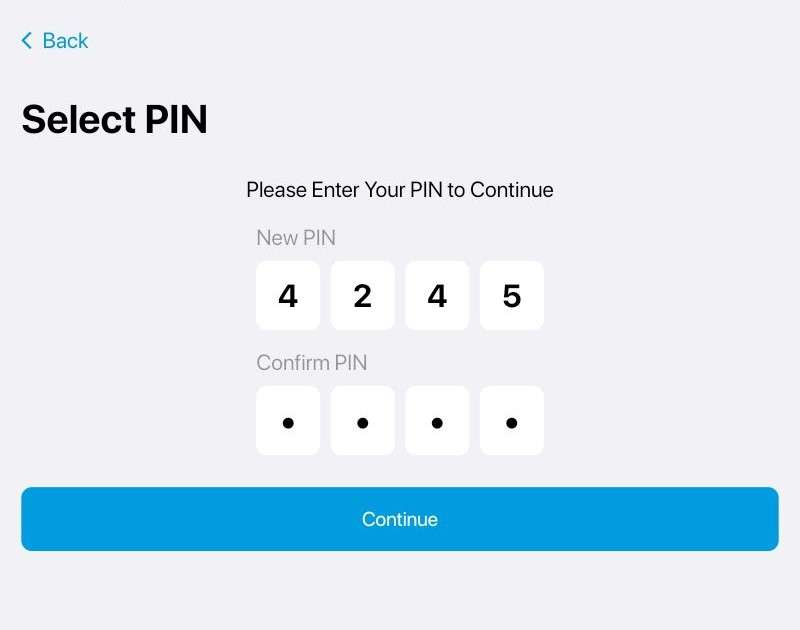
After that select your 4-digit PIN, confirm it. and press Continue to complete the process. Remember, this PIN is your account password and will be required for every transaction.