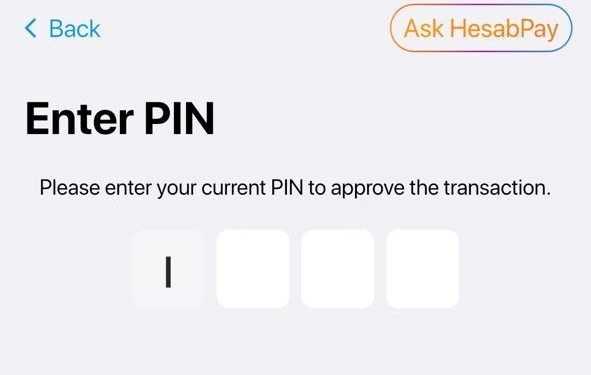To send money from your HesabPay wallet to MobileMoney wallet, open the HesabPay app, go to the Senda kafla og veldu To a MobileMoney Wallet.
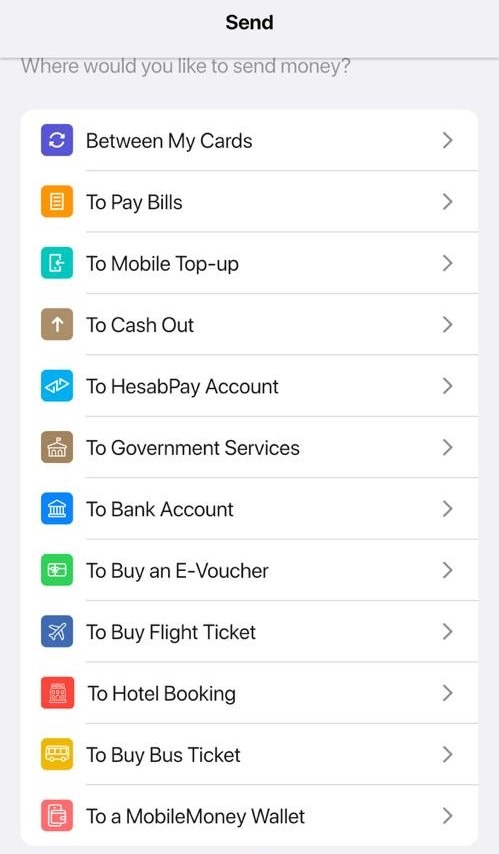
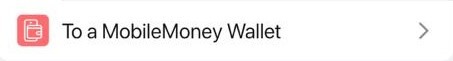
Smelltu á Poolam (AWCC) valkostur.
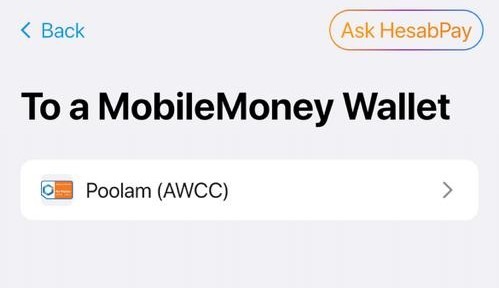
On this page enter the amount, the receiver’s wallet number, and memo (optional). Then tap Halda áfram að halda áfram.
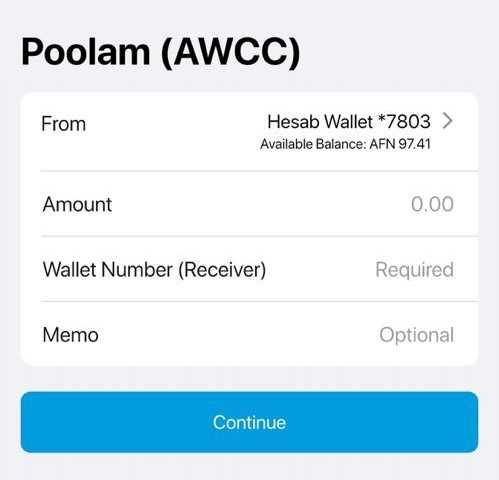
Sláðu inn þitt 4-digit HesabPay PIN to confirm the transaction. Once completed, the money will be automatically transferred to the receiver’s wallet.