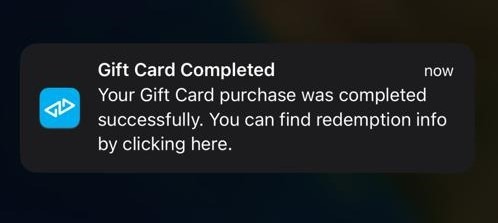Dengan HesabPay, anda boleh membeli kad hadiah untuk membuat pembayaran di Amazon, Netflix, Google Play dan permainan dalam talian.
Untuk membeli kad hadiah, buka apl HesabPay dan pergi ke Hantar bahagian. Pada peranti Android, pilih Beli Kad Hadiah, dan pada peranti iOS, pilih Untuk Membeli E-Baucar.
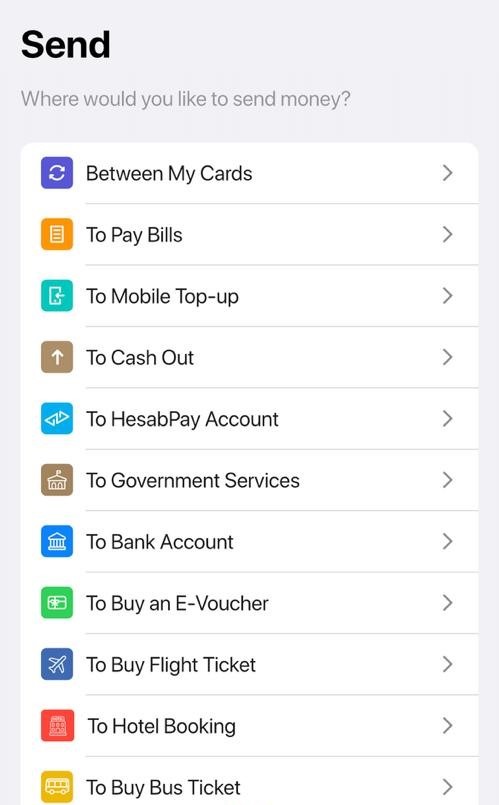
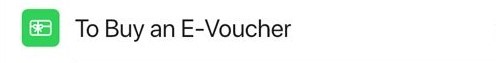
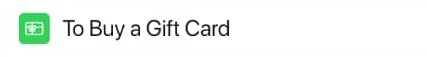
Next, choose the company from which you want to purchase the gift card, or use the search option to find it.
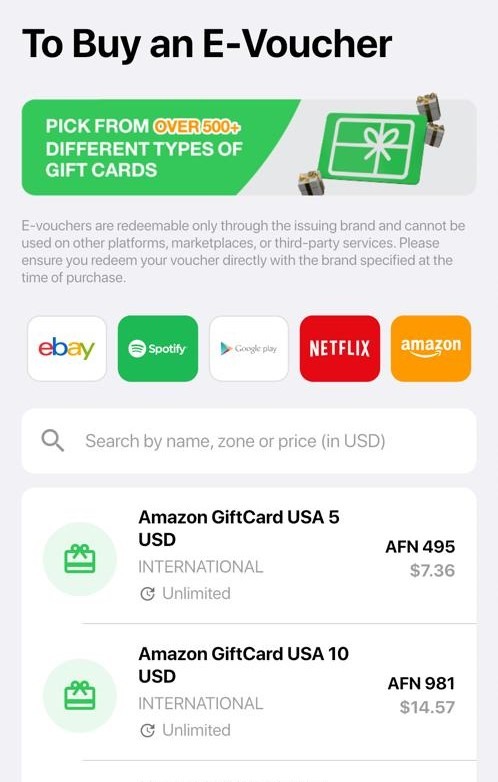
Kad hadiah yang tersedia akan dipaparkan pada skrin.
Select the card you want to purchase.
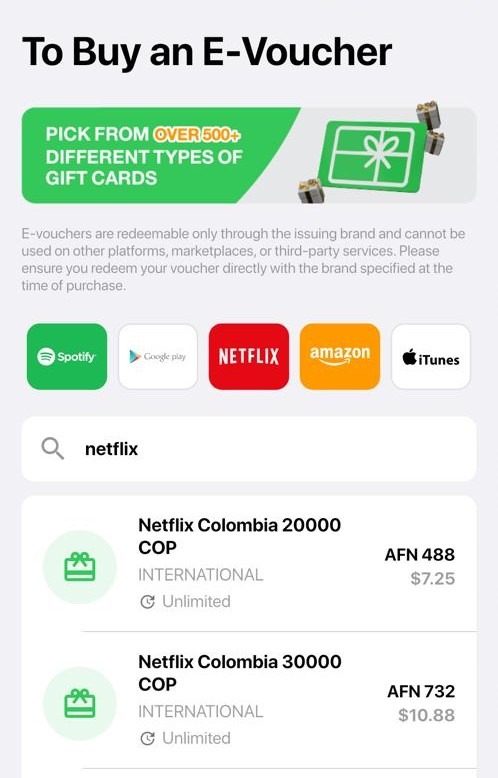
On this page, you will see the details of the gift card. To continue, click on the Beli Kad Hadiah butang.
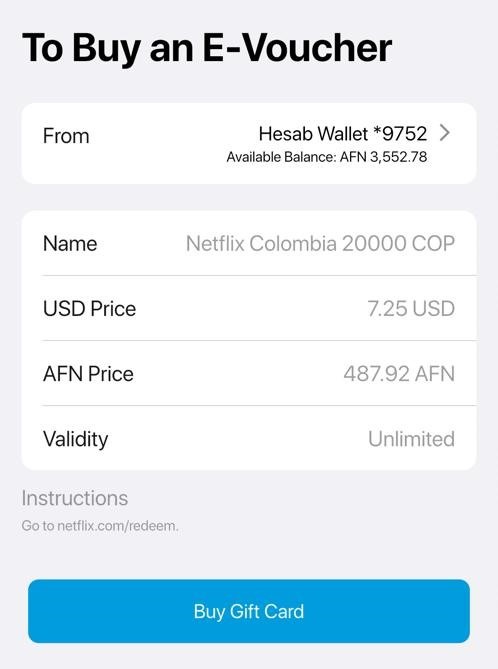
Next, enter your PIN 4 digit untuk menyelesaikan transaksi.
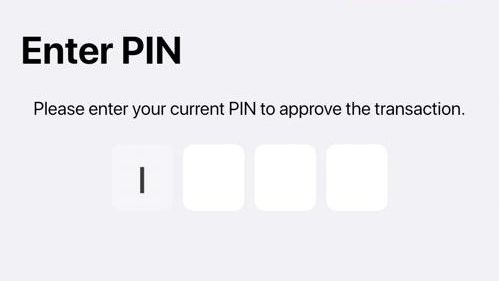
After that, the gift card will be sent to your email, and you can use it according to the provided instructions.
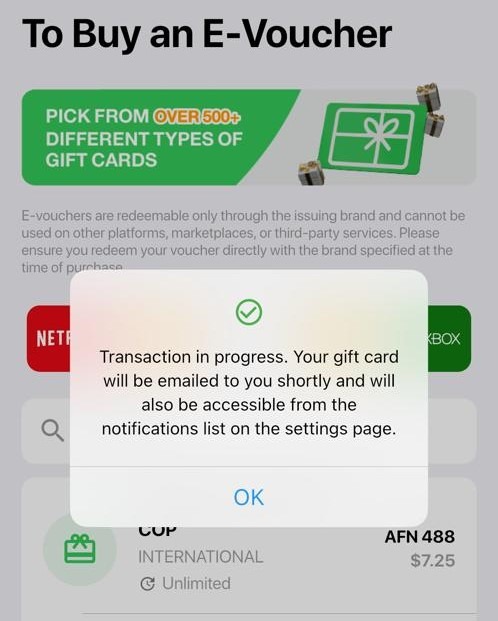
Next, you will receive a notification confirming the successful purchase of the gift card.