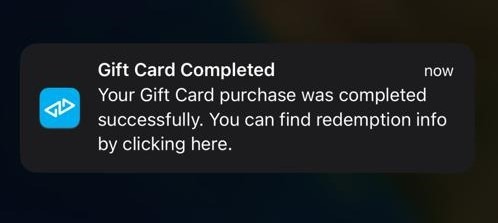ด้วย HesabPay คุณสามารถซื้อบัตรของขวัญเพื่อชำระเงินบน Amazon, Netflix, Google Play และเกมออนไลน์ได้
หากต้องการซื้อบัตรของขวัญ ให้เปิดแอป HesabPay และไปที่ ส่ง ส่วนบนอุปกรณ์ Android ให้เลือก ซื้อบัตรของขวัญและบนอุปกรณ์ iOS ให้เลือก การซื้อ E-Voucher.
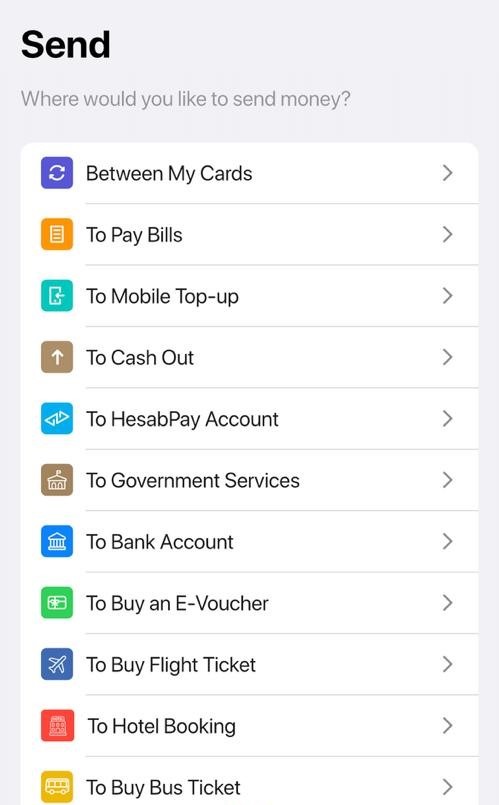
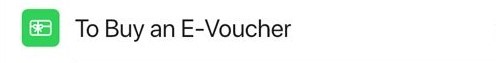
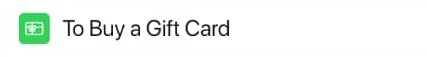
Next, choose the company from which you want to purchase the gift card, or use the search option to find it.
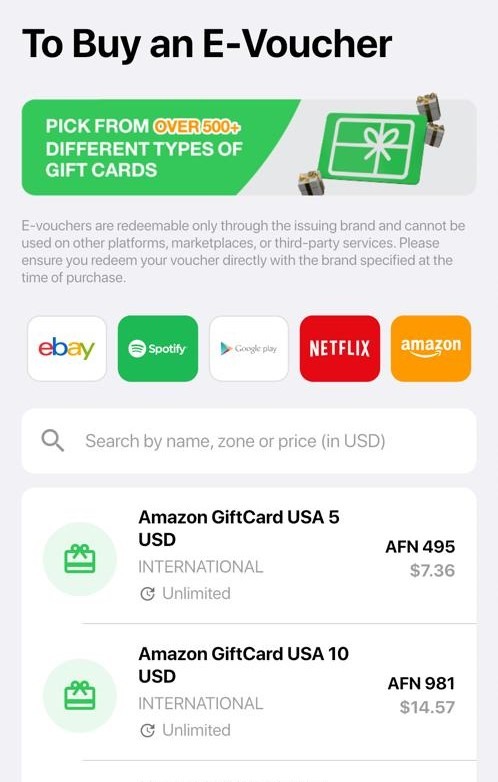
บัตรของขวัญที่สามารถใช้ได้จะปรากฏบนหน้าจอ
Select the card you want to purchase.
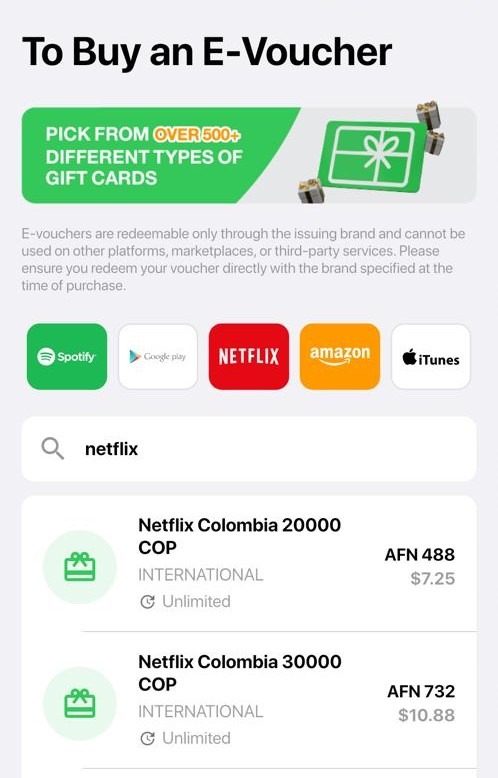
On this page, you will see the details of the gift card. To continue, click on the ซื้อบัตรของขวัญ ปุ่ม.
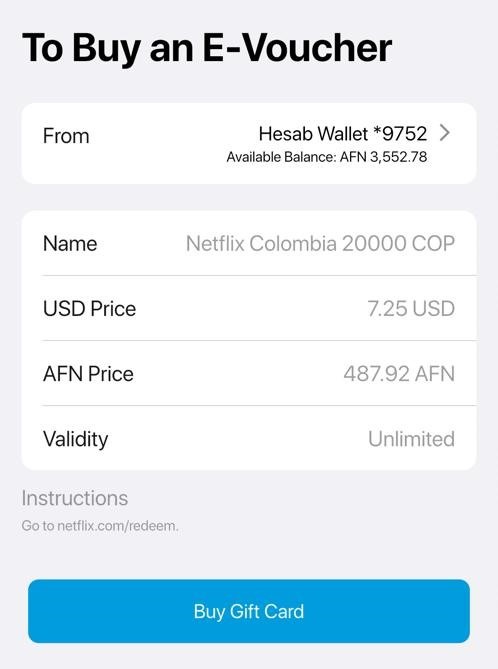
Next, enter your รหัส PIN 4 หลัก เพื่อดำเนินการธุรกรรมให้เสร็จสมบูรณ์
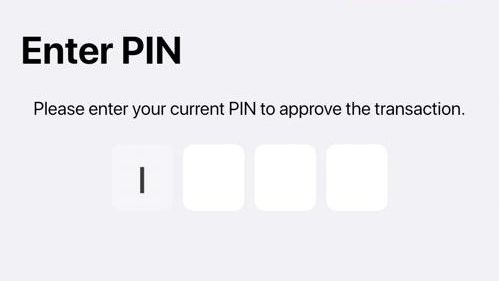
After that, the gift card will be sent to your email, and you can use it according to the provided instructions.
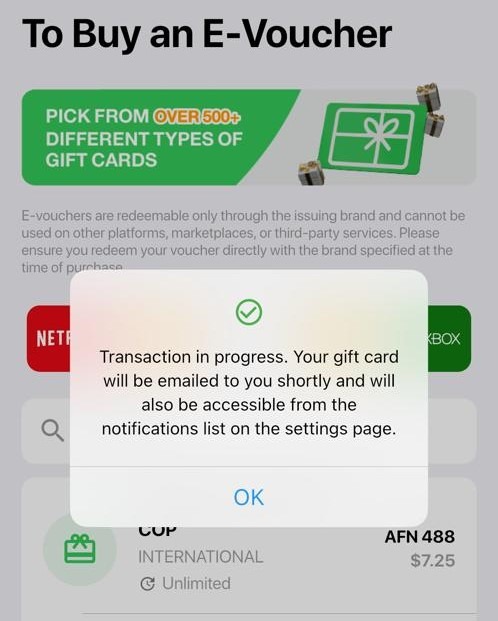
Next, you will receive a notification confirming the successful purchase of the gift card.