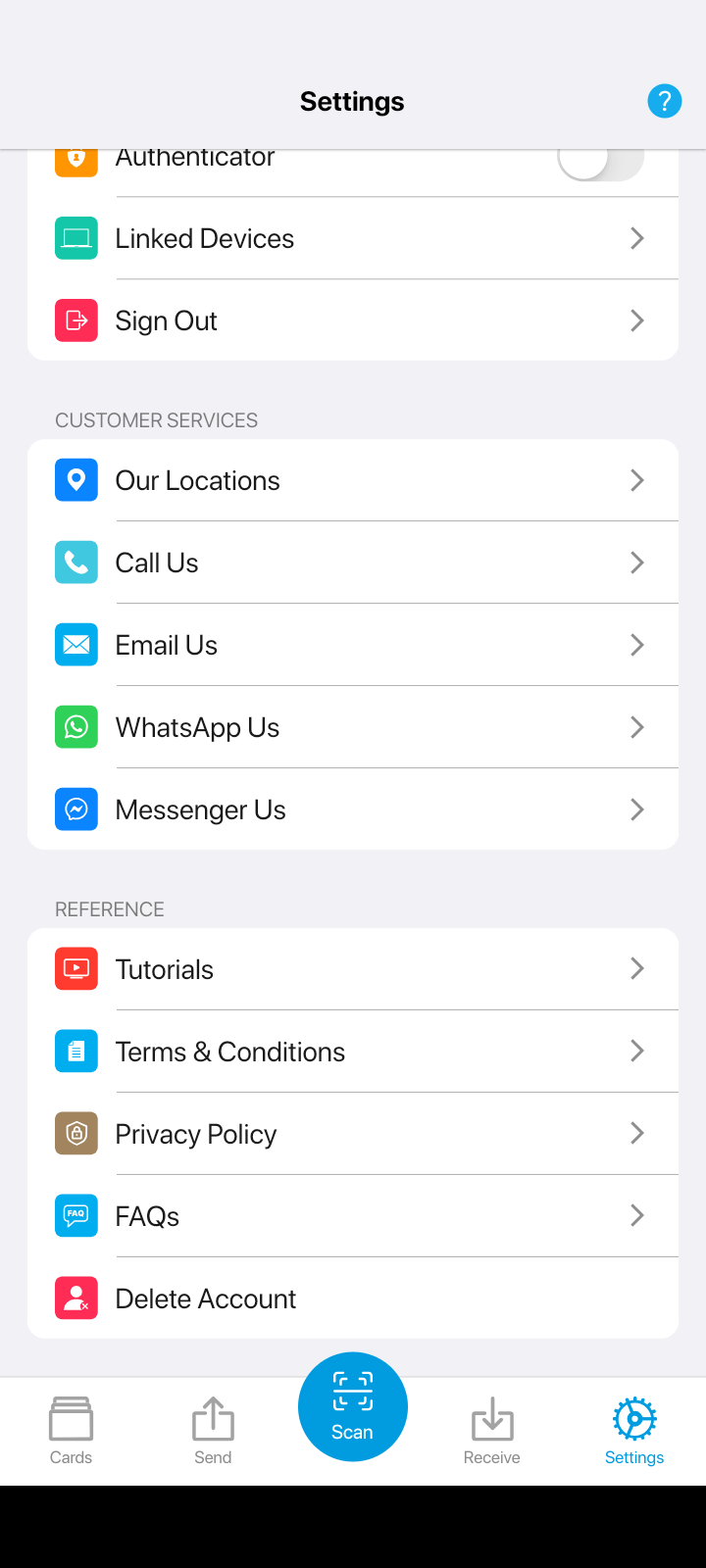
Navigate to Settings
Once navigated to 'Settings' section. This is typically found in bottom navigation. Look for the Delete Account option. This option is designed to initiate the account deletion process.

Step 01
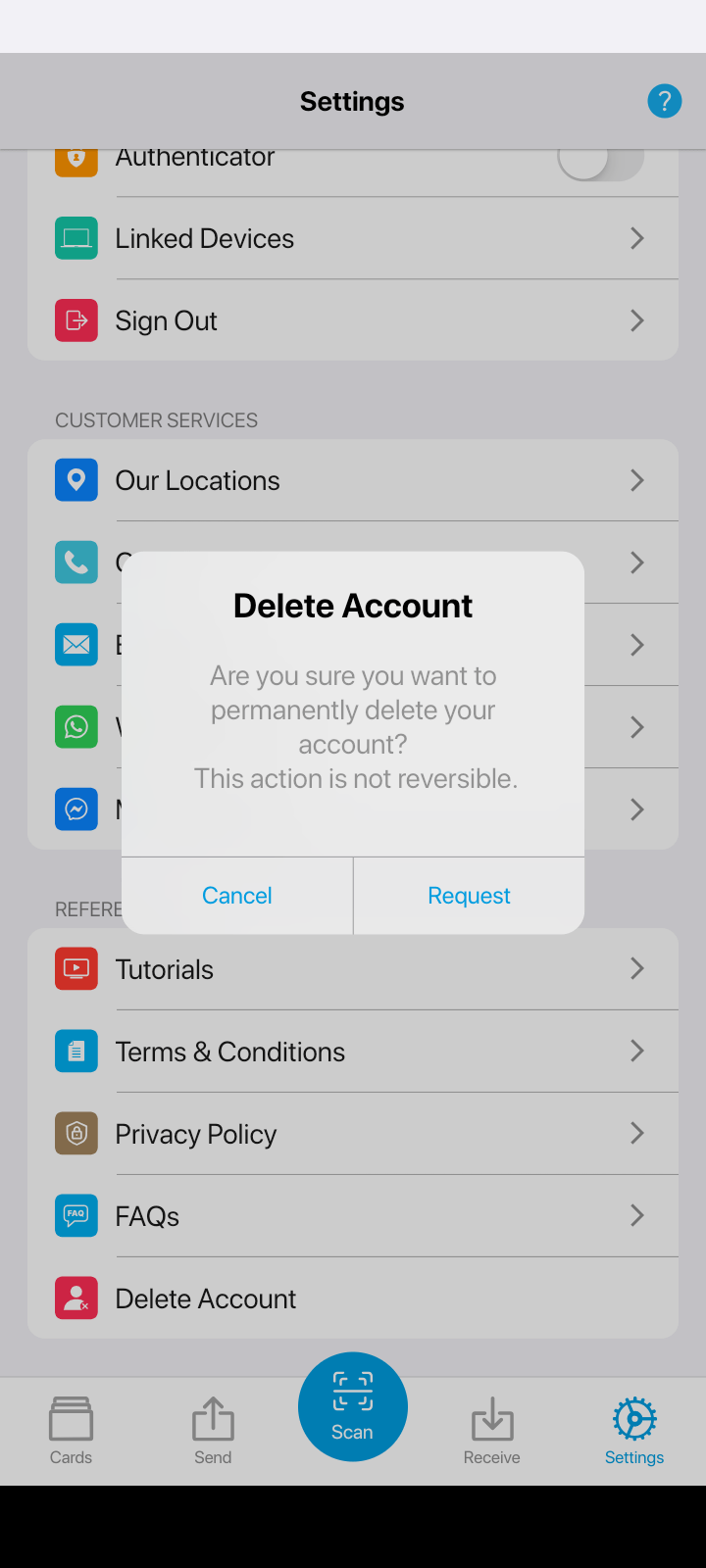
Click on Delete Account
Click on Delete Account option and Follow the on-screen prompt to confirm your decision to delete your account.

Step 02