FAQs
Frequently Asked Questions
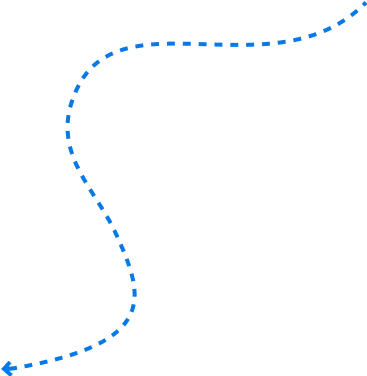
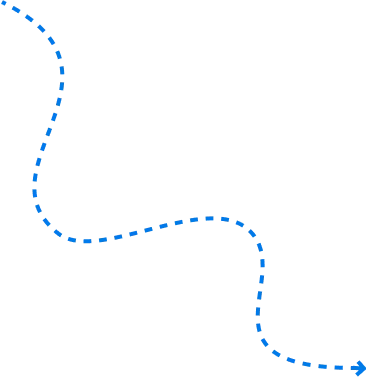
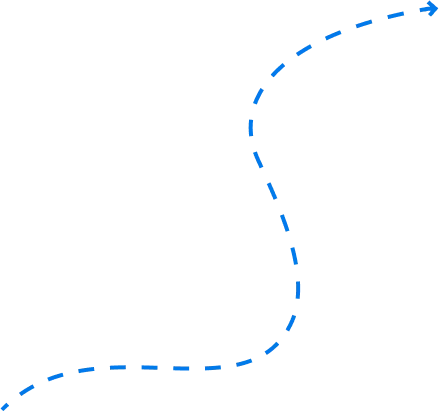
HesabPay is an E payment solution that lets you transfer funds within seconds, using your smart phone. HesabPay’s advanced features for businesses and individuals also include e-taxation, payroll, bill payment, top-up recharge and more.
How to download the app?
You can download the HesabPay app from the links below,
How to login HesabPay?
- Enter a valid phone number.
- Enter the OTP you received through your phone number.
- Enter the referral number if the referral number doesn’t exist press skip.
- Buy AirTime – Purchase mobile top-up for yourself or anyone else with the tap of a button.
- Pay Bills – Pay your bills (such as HD+, ISP’s, Taxes, Taxi and many more) with the tap of a button on your smartphone.
- Pay Store – Scan the QR code or select your fav store from the Pay store feature and pay.
- Transfer – you can send money to everyone with a single tab.
- Donate – donate to charities by selecting the organization and making an instant transfer via the HesabPay Donate service.
- Cash out – Get your electronic money into cash at any time from HesabPay agents by scanning their QR codes.
- Go to Buy Airtime.
- Select the account you want to do the payment.
- Enter the top-up amount.
- Enter phone number you want to send the top-up.
- Enter the OTP you received through email/phone number
- Go to Pay Bills, click on HD+ button.
- Enter your HD+ user ID.
- Select the account you want to do the payment.
- Select your package.
- Enter the OTP you received through email/phone number.
- Go to Pay Bills, click on Internet button.
- Select your ISP.
- Select the account you want to do the payment.
- Enter the bill/invoice number, amount, and description.
- Enter the OTP you received through email/phone number.
- Go to Pay Store, Select the store
- Enter the OTP you received through email/phone number.
- Go to home page, press the QR button.
- Scan the Merchant QR code and enter the Amount.
- Enter the OTP you received through email/phone number
- Go to Transfer feature.
- Select the account you want to do the payment.
- Enter the amount and receiver account number.
- Enter the OTP you received through email/phone number.
- Go to Donate feature.
- Select the Charity organization.
- Select the account you want to do the payment.
- Enter the amount.
- Enter the OTP you received through email/phone number.
- Go to Add Card Section.
- Select the APS from list.
- Select the bank you want to link the account.
- Enter the account number.
- Enter the OTP you received through email/phone number.
- Go to Wallet feature, click on Withdrawal.
- Scan the HesabPay agent QR code.
- Enter amount and enter the OTP you received through email/phone number.
- Go to Wallet feature, click on deposit.
- Select the account type you want to do the deposit.
- Enter amount.
- Enter account number, expiry date, and CVC.
- Enter the OTP you received through email/phone number.
- Go to Wallet feature.
- Click on 3 dots on the right corner of the page and press set as default.
- Go to Wallet feature.
- Click on 3 dots on the right corner of the page and press Remove Account.
- Go to the homepage.
- Click on the top right corner of the page.
- Enter the expiry date and PIN to continue.
How to edit your personal details?
- Go to home page and click on setting and continue.
How to check transaction history?
- Go to home page and click on the Transaction button and continue.
How to check the notifications?
- Go to home page and click on the Notification button and continue.
How to change language?
- Go to home page and click on the Language button and continue.
How to reach HesabPay Customer Support?
- Go to home page and click on the Customer support button and continue.
How to sign out from HesabPay?
- Go to home page and click on the Sign Out button and continue.
Can I transfer money in dollars?
- Money transfer through HesabPay is only in Afghani, you cannot transfer in dollars.
Who holds my money?
- As HesabPay is connected with APS, your money is held with the card issuer bank.
How much does it cost to make a fund transfer?
- Fund transfer via HesabPay is free of cost.
How much money can I send through a personal account?
- HesabPay does not impose any restriction on the amount of money you can transfer. However, the amount of money you can transfer is dependent on the bank or mobile money providers and APS. Please refer to the bank or mobile money providers for more details on the amount of money you can transfer.
How much does it cost to pay the bills?
Bill payment via HesabPay is free of cost.
How much does it cost to recharge mobile airtime?
Buying AirTime via HesabPay is free of cost, but 10% government tax will be applied on the total amount of purchased credit.
Can I have multiple HesabPay accounts?
You need to sign up with a different phone number to have another HesabPay account. With one phone number, you can only have one HesabPay account.